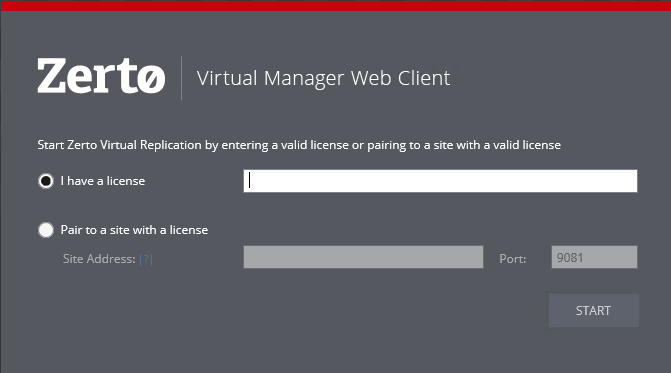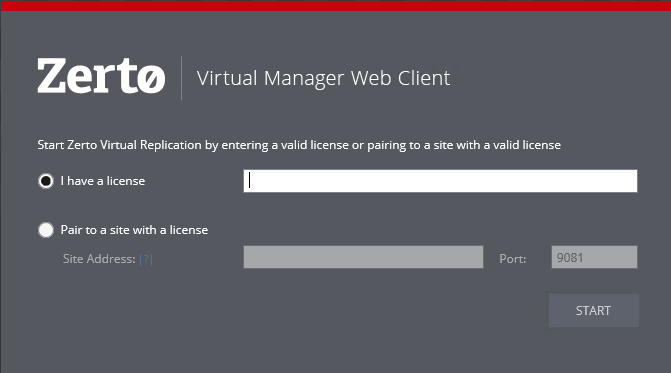Registering the Zerto Virtual Replication License
On the very first access to the Zerto User Interface, you must either register your use of Zerto Virtual Replication, by entering the license key supplied by Zerto or pair to a site where a license has already been entered.
Note: A customer using a Cloud Service Provider (CSP) to manage the disaster recovery, pairs to the CSP using the IP address supplied by the CSP and does not enter a license key. A CSP with more than one cloud site must enter a license at each cloud site instead of pairing to a licensed cloud site. The license can be the same license used in another cloud site. The CSP can then pair the sites as described in
Pairing Sites. If the CSP registers Zerto Virtual Replication by pairing to another site with a license, instead of registering by entering a license, the registration works and the CSP can use both sites but customers cannot successfully pair to the site without a license.
After entering a valid license, the DASHBOARD tab is displayed with a summary of the site. Before you can start protecting virtual machines in this site, you must install Virtual Replication Appliances on the hosts in the site and pair the protected and recovery sites, as described in the following sections.