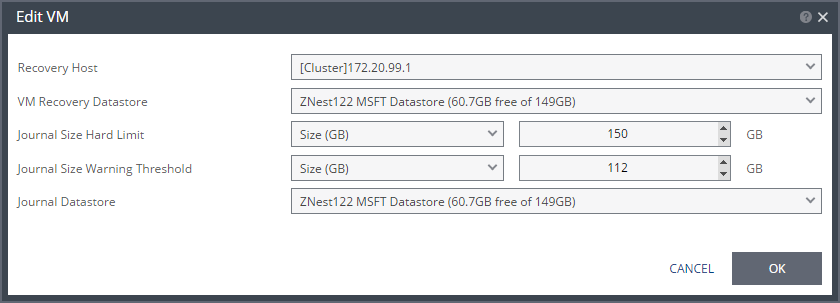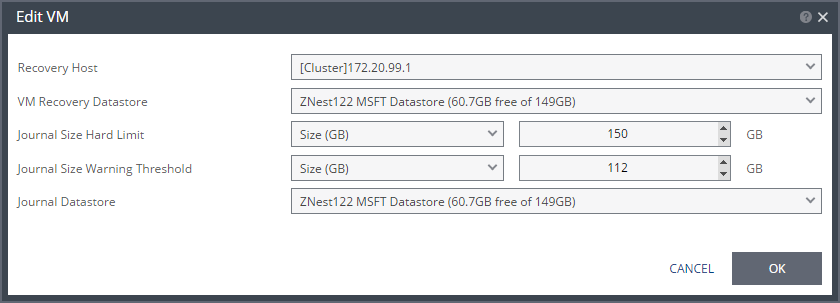Edit VM Dialog
Edit the replication settings for a particular virtual machine in a VPG.
Recovery Host – The cluster, resource pool, or host that will host the recovered virtual machine. If the site is defined in Zerto Cloud Manager, only a resource pool can be specified and the resource pool must also have been defined in Zerto Cloud Manager. For details about Zerto Cloud Manager, see Zerto Cloud Manager Administration Guide.
When a resource pool is specified, Zerto Virtual Replication checks that the resource pool capacity is enough for the specified virtual machine.
VM Recovery Datastore– The datastore where the VMware metadata files for the virtual machine are stored, such as the vmx file. If a cluster or resource pool is selected for the host, only datastores that are accessible by every ESX/ESXi host in the cluster or resource pool are displayed. This is also the datastore where RDM backing files for recovery volumes are located. When specifying the recovery datastore for a virtual machine with a storage cluster, specify a datastore in the cluster.
Journal Size Hard Limit – The maximum size that the journal can grow, either as a percentage or a fixed amount. The minimum journal size, set by Zerto Virtual Replication, is 8GB. The journal is always thin-provisioned.
Unlimited – The size of the journal is unlimited and it can grow to the size of the recovery datastore. If Unlimited is chosen, the fields Size and Percentage are not relevant.
Size (GB) – The maximum journal size in GB.
Percentage – The percentage of the virtual machine volume size the journal can grow to.
Journal Size Warning Threshold – The size of the journal that triggers a warning that the journal is nearing its hard limit.
Unlimited – The size of the journal is unlimited and it can grow to the size of the recovery datastore. If Unlimited is chosen, the fields Size and Percentage are not relevant.
Size (GB) – The size in GB that will generate a warning.
Percentage – The percentage of the virtual machine volume size that will generate a warning.
Both the value of Size and Percentage must be less than the configured hard limit so that the warning will be generated when needed. In addition to the warning threshold, Zerto Virtual Replication will issue a message when the free space available for the journal is almost full.
Journal Datastore – The datastore used for the journal data for each virtual machine in the VPG. To change the default, specify a host and then select one of the datastores accessible by this host to be used as the journal datastore. When you select specific journal datastore, the journals for each virtual machine in the VPG are stored in this datastore, regardless of where the recovery datastores are for each virtual machine. In this case, all the protected virtual machines must be recovered to hosts that can access the specified journal datastore.