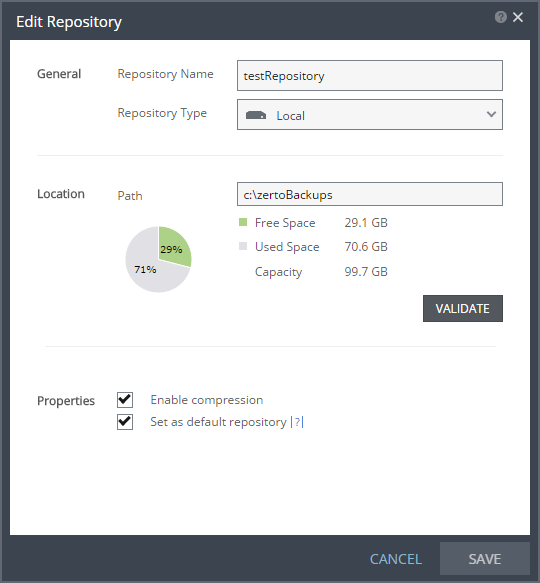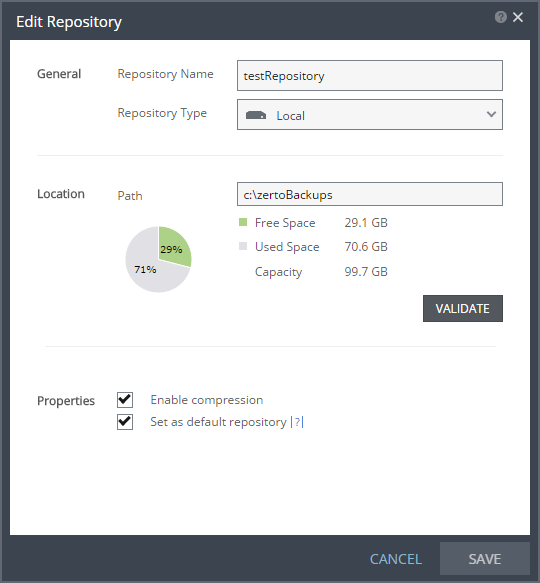Edit Repository Dialog
Edits a repository used for backups.
Repository Name – The name of the repository.
Repository Type – The type of repository. The options are Local or Network Share (SMB). If Local is specified, backups are stored on the local machine where the Zerto Virtual Manager is installed. If Network Share (SMB) is specified, the network share drive must be an SMB drive and if specified the username and password to access the drive must be provided.
Username – The username to access the Network Share drive. The name can be entered using either of the following formats:
■ username
■ domain\username
This field is not displayed when the type is Local.
Password – The password to access the Network Share drive. This field is not displayed when the type is Local.
Path – The path where the repository resides. The path must be accessible from the Zerto Virtual Manager, so if the repository is on a different domain than the Zerto Virtual Manager, the domain must be included in the path.
Free Space – The amount of free space currently available for the repository.
Used Space – The amount of space currently used in the repository.
Capacity – The overall capacity of the repository.
VALIDATE – Click to validate the path. The path must be valid in order to save the information.
Enable compression – Check this option to compress backups stored in the repository. Compression is done using zip compression, set to level six. If you want better compression, which requires more CPU, or less compression to reduce the CPU overhead, contact Zerto support.
Set as default repository – Check this option to make the repository the default repository.