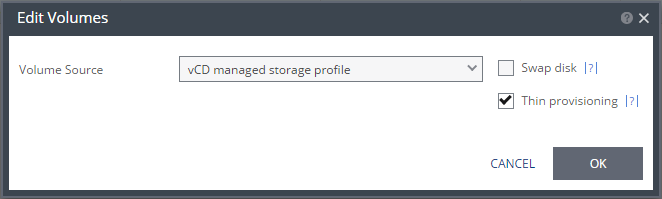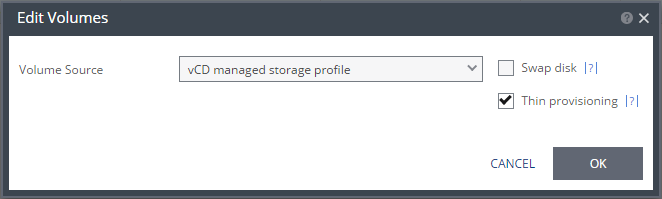Edit Volumes Dialog (vCD)
To edit recovery datastore information in a vCD environment.
Volume Source – The source on the recovery site for the replicated data.
vCD managed storage profile – The datastore is allocated based on the available free space. You can specify whether the recovery volume is thin-provisioned or not. If the Org vDC only supports thin-provisioned volumes, you cannot change the setting.
Preseeded volume – A virtual disk (the VMDK flat file and descriptor) in the recovery site that has been prepared with a copy of the protected data. Zerto recommends using this option particularly for large disks so that the initial synchronization is much faster since a Delta Sync is used to synchronize any changes written to the recovery site after the creation of the preseeded disk. When not using a preseeded disk the initial synchronization phase has to copy the whole disk over the WAN. Browse to the preseed folder configured for the customer and the disk name, of the preseeded disk. In order to use a preseeded VMDK, do the following:
■ Create a folder in vCD to use for the preseeded disks in the datastore you want to use for the customer.
■ Specify this datastore as a provider datastore for preseeded disks in the Configure Provider vDCs dialog, from the Advanced Settings dialog, as described in Zerto Cloud Manager Administration Guide.
■ In the Zerto Cloud Manager specify the Preseed Folder Name for the ZORG, in the Manage ZORG tab.
Zerto Virtual Replication searches for the preseeded folder in the available datastores in the Org vDCs specified in the vCD Cloud Resources for the ZORG in the Zerto Cloud Manager and takes ownership of the preseeded disk, moving it from its source folder to the folder used by the VRA. Note that if the virtual machine has more than one preseeded disk, these disks must reside on the same datastore. If the preseeded disk is greater than 1TB on NFS storage, the VPG creation might fail. This is a known VMware problem when the NFS client does not wait for sufficient time for the NFS storage array to initialize the virtual disk after the RPC parameter of the NFS client times out. The timeout default value is 10 seconds. Refer to the VMware documentation, http://kb.vmware.com/selfservice/microsites/search.do?language=en_US&cmd=displayKC&externalId=1027919, which describes the configuration option to tune the RPC timeout parameter using the esxcfg-advcfg -s <Timeout> /NFS/SetAttrRPCTimeout command.
If the VPG is being defined for a Zerto Organization, ZORG, the location of the preseeded disk must be defined in the Zerto Cloud Manager. For details, refer to Zerto Cloud Manager Administration Guide.
Zerto Virtual Replication supports the SCSI protocol. Only disks that support this protocol can be specified. Virtual machine RDMs in a vCenter Server are replicated as VMDKs in a vCD environment.
Swap Disk – If the virtual machine to be replicated includes a swap disk as part of its configuration, specify a mirror disk for replication that is marked as a swap disk. In this case, data is not replicated to the swap disk after initial synchronization.
Zerto Virtual Replication supports the SCSI protocol. Only disks that support this protocol can be specified.
Thin provisioning – If the recovery volumes are thin-provisioned or not.