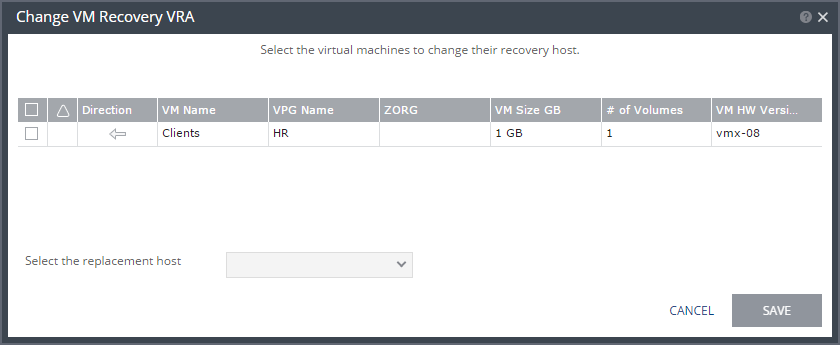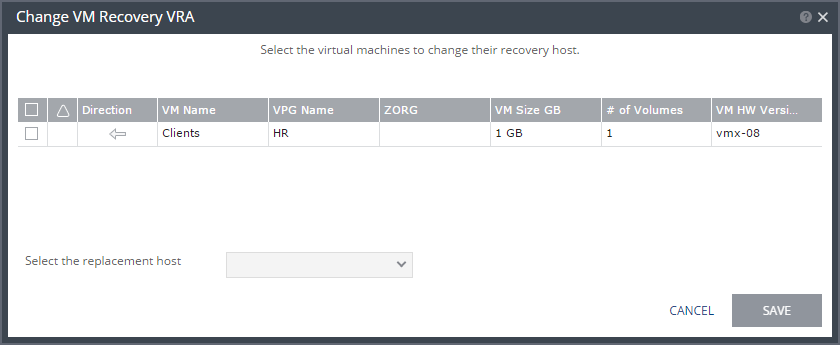Change VM Recovery VRA Dialog
To change the recovery host required by the VRA to access the host.
Alert icon status indicator – The color indicates the status of the alert:
■ Green icon – The virtual machine can be moved to the replacement host.
■ Red icon – The virtual machine cannot be moved to the replacement host.
Direction – The direction of the replication, from this site to the remote site or from the remote site to this site.
VM Name – The name of the virtual machine.
VPG Name – The name of the VPG.
ZORG – The Zerto name given to the organization, the ZORG, by a cloud service provider. For details, refer to Zerto Cloud Manager Administration Guide.
VM Size GB – The virtual machine size in gigabytes.
# of Volumes – The number of volumes used by the virtual machine.
VM Hardware Version – The hardware version of the virtual machine.
Select the replacement host – The name of the host to move the recovery virtual machines information.