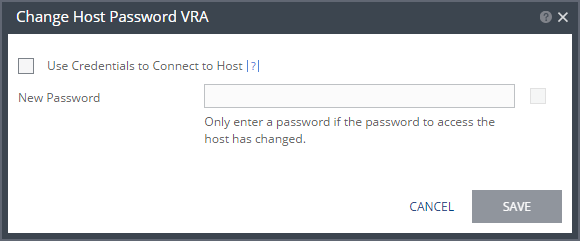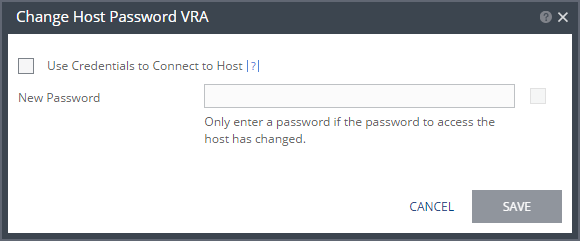Change Host Password VRA Dialog
To change the connectivity, VIB or password, used by the VRA to connect to the host. If using a password to connect to the host, to change the password used by the VRA.
■ If the VRA is using a password to connect to the host and using VIB is required, check Use credentials to connect to host.
■ If the VRA is using VIB to connect to the host and using a password is required, uncheck Use credentials to connect to host and enter the password. To display the password in plain text, click in the checkbox next to the field.
■ If the VRA is connecting to the host with a password and the password for the host has changed, enter the new password. To display the password in plain text, click in the checkbox next to the field.