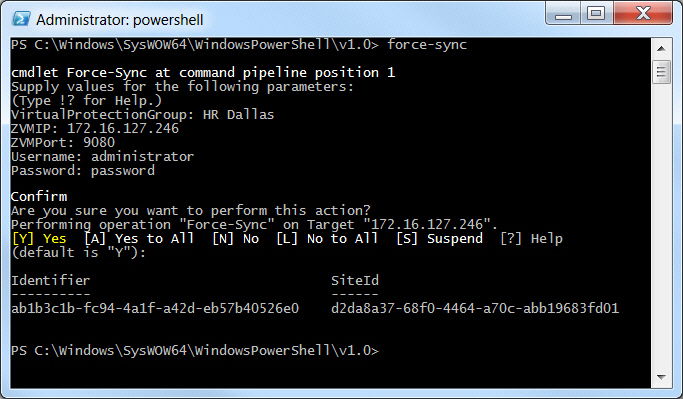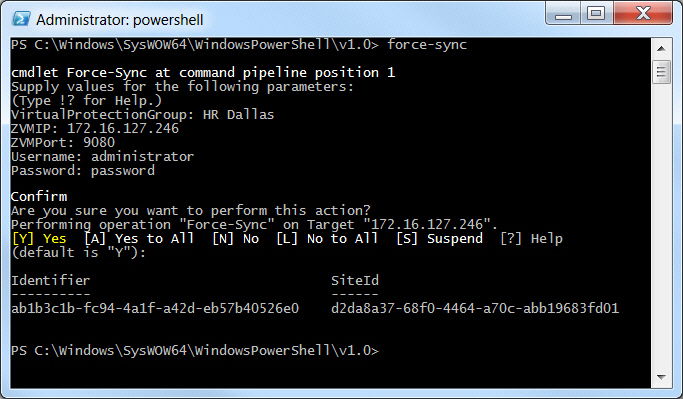Synchronizing a VPG
You can synchronize the protected virtual machines in a VPG with the mirror replicated virtual machines on the recovery site.
To forcibly synchronize a VPG:
1. Run the Force-Sync cmdlet from the PowerShell prompt.
PS C:\Windows\SysWOW64\WindowsPowerShell\v1.0> Force-Sync |
2. You are prompted for the VPG to synchronize. The VPG name is case-sensitive.
3. You are prompted for the IP address of one of the Zerto Virtual Manager sites, either where the virtual machines in the VPG are protected or recovered, for the HTTP port used for inbound communication with that Zerto Virtual Manager and a valid username and password, defined in the
users.txt file for the Zerto Virtual Manager where the cmdlet is run, as described in
Defining Credentials to Run Zerto Virtual Replication Cmdlets.
After the Force-Sync cmdlet completes, returning the command task identifier and site identifier, some time might still be needed before the VPG is fully resynchronized. You can monitor the progress in the vSphere Client console.