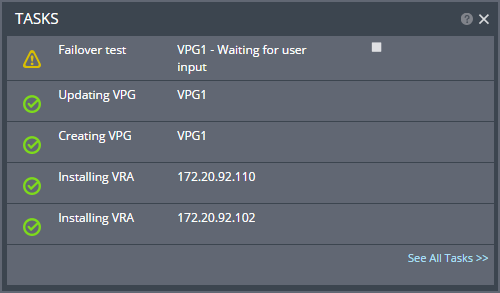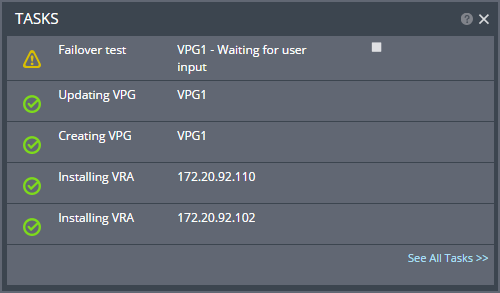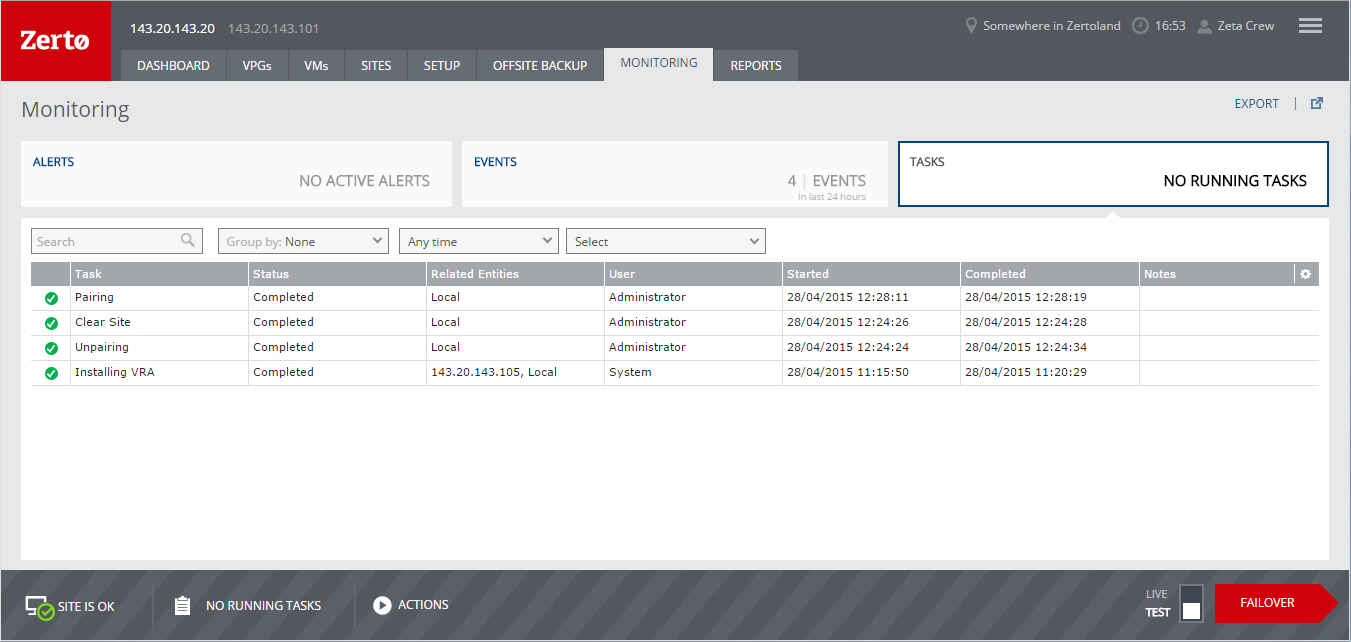Monitoring Tasks
Tasks initiated by Zerto Virtual Replication are also displayed in the vSphere Web Client and Client console.
Recent tasks can also be reviewed for a site by clicking the TASKS area in the status bar at the bottom of the user interface.
The following information is displayed for each task:
Status – The task status.
Name – The name of the task.
Description – A description of the task.
Action – The ability to perform an action directly. For example, stop a failover test, or commit or rollback a move or failover operation.
The full details of the tasks can be monitored in the TASKS subtab under the MONITORING tab.
The following information is displayed for each task:
Task – The task.
Status – The task status.
Related Entities – The sites which were effected by the task.
User – The user who initiated the task.
Started – The date and time the task started.
Completed – The date and time the task completed.
Notes – Notes added at the completion of a failover test.