Welcome to the repository for timothytocci.com. Here you'll find links to the source files and compiled components for all things developed on my blog. All browser extensions and source files are hosted securely in an S3 block on the Amazon cloud for your security.
There are a few things that should be mentioned. Firstly, most of my Google Chrome extensions are now hosted on the Chrome Store (I've labeled them on the list on the left). Google has new security rules that make it impossible to host compiled extensions in an external store (here in other words). Google Chrome extensions that are not hosted on the Chrome Store must be ran in Developer Mode if you want to try them out. Running a Google Chrome extension in Developer Mode is fairly simple. First, download the .zip file and unzip it to your Documents folder. Second, you must enable Developer Mode on the extensions page (the checkbox toward the top of the page). Then click the button labeled "Load unpacked extension..." and choose the folder you just unzipped. Now that extension should be running and should show up in the list with the other extensions.
The old way of enabling an externally hosted extension in Chrome still works (for now) - but you have to install it twice for it to be enabled. In other words: drag the packed extension to the extensions tab page and click install, then do it again. Since this way is undocumented and the new way is only installing through the Chrome Store I will no longer be providing packed extensions. Technically, you could pack any of my zipped extensions if you want, but don't be suprised when it stops installing after a while.
Firefox extensions are hosted and maintained here. My Firefox extensions install seamlessly and without problems here on Amazon. Also, once installed, all of my Firefox extensions automatically update properly through this store.
Opera does not install extensions from external stores directly. You'll have to download the extension first and enable them on the extensions page. (There will be a banner on the top of the page with a "Go" button) Other than that there really is no problems with Opera. Once installed, all of my Opera extensions automatically update properly through this store. I hope to eventually port most of the Opera extensions to the Opera Store.
There is only one Internet Explorer application. Internet Explorer does not have a scripted extension system available to external developers. The application I provide makes an assortment of context menu items of your choosing available (not accelerators). THIS IS NOT AN APPLICATION FOR TOUCH USERS. From Internet Explorer 8 on Microsoft has new way of doing things (aka. the Accelerator Platform ) which is not available to local applications - only to the domains from which they refer to through a hosted XML file or Microsoft (of course). The only way you can get a context menu on a touch enabled Microsoft machine is through an accelerator (the little blue box icon menu).
As far as the Adobe AIR applications are concerned I ALWAYS seem to have a problem with their installer badge. I usually include a straight download link along with any installer badge page as a result. What the installer badge is supposed to do is install the AIR runtime (if needed) and install the application seamlessly. You can simply go to Adobe and install the runtime and download the installer. After the runtime is installed you can install an AIR package just like you do with any other installer. Another thing worth mentioning is that I self-sign all of my installers (hence, the little red x on the installer). The certificate that makes that little red x symbol go away is about two hundred bucks a year (the system was designed for companies). I don't have one. However, from now on, I will be providing a hash/checksum of the package on the download page. This should add a bit of confidence to the end user by providing a way to tell if the installer was tampered with.
For Windows Users:
Windows does not provide hash checking functionality by default (I believe Mac does and I KNOW Linux does). I personally believe that hashing/checksum functionality should be included in every OS. However, I did come across a really great Shell Extension for hashing on Windows here that really impressed me. Its a Shell Extension, so it acts like it was part of the operating system in the first place. Install it and right click on any file (or folder for that matter) and view the properties. There should be an extra tab named "Checksums" in the properties dialog. And there you have it - the way it should be.
What's a hash function?
Cryptographic hash function is a one way encryption function that can be used to verify the integrity of a downloaded file (in this case). If you download a file from me and the hash doesn't match - dump the downloaded file and download it again. Wireless networks have more errors in downloads than wired networks. If you can't get the hash to match - CONTACT ME! I pay to host these files in a secure environment on Amazon in an effort to make it as secure as possible to the end user.
Adobe AIR applications are cross platform based (they should run on both Windows and Macintosh)(and if you can get the old 1.5 runtime running on your Linux box - Linux). I TRY to code for cross platform execution in all of my applications. However, I do not have a Mac at this time to debug with. So if something goes wrong (and you want me to fix it) you'll have explain the problem in detail to me through an IM or an email and I'll try to get it fixed ASAP.
Google Chrome Extensions
Share-it
Adds context menu items to share the current page on a number of websites
Adds a context menu that shares a web page on: facebook, twitter, google plus, linkedin, digg, stumbleupon, tumblr, friendfeed, fark, blinklist, and plurk.
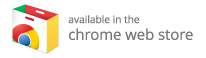
Plurk-it
Context menu item that plurks the current page-if text is selected provides a menu item to search plurks for the selected text
Nice minimalistic add-on that adds a context menu to share a page on plurk.com If text on the web page is selected, it then adds a context menu to search plurk posts for the selected text.
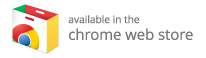
Analyze-it
Opens various page analytic tools - SEO, CMS, WHOIS information for any page you visit.
Opens various page analytic tools - SEO, CMS, & WHOIS information for any page you visit. This particular extension opens up various web-based tools in a new tab for analysis. The Guess and Fetch tools from scritch.org make it easier to research any page in the browser and discover SEO and CMS information about it. Internic WHOIS discovers domain ownership details. The Chinese firewall test provided by greatfirewallofchina.org will indicate if the domain is reachable in China. Added ViewDNS.info menu items for their useful web based tools. Also added SE footprint for the domain menu items (Bing and Google).
- 7/16/13 - added Internic WHOIS menu item
- 1/31/14 - compliant with new fetch and guess tools versions
- 12/7/14 - added greatfirewallofchina.org (Chinese Firewall Test) menu item.
- 5/31/15 - added various viewdns.info domain based tools
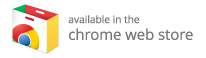
Look-it-up
Searches for selected text on various dictionary web sites.
A simple extension that will look up selected text on a number of different dictionary sites. You have the choice of dictionary.com, merriam-webster.com (dictionary and thesaurus), thefreedictionary.com, thesaurus.com, urbandictionary.com, wikipedia.org, wiktionary.org, and yourdictionary.com to look selected terms up with. There is an options page to enable or disable the different menu items included.
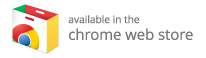
Omgili Search
To use, type 'omg', a space, and a query term into the Omnibox.
This is an Omnibox extension that enables you to search Omgili from the browser. To use, type 'omg', a space, and query into the Omnibox. Then choose a time frame that you desire from the dropdown and it will open your results in a new tab.
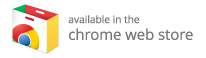
Mozilla Open Directory Project Search
To use, type 'dmoz', a space, and a query term into the Omnibox.
Allows you to search the Mozilla Open Directory Project (dmoz.org) from the omnibox. To use just type 'dmoz', a space, and your query term. It will open up a new tab with the search results of your query.
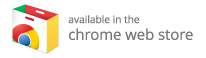
Alexa Search
To use, type 'alx', a space, and a query term into the Omnibox.
This is an Omnibox extension that enables you to search Alexa from the browser. To use, type 'alx' a space, and a query term into the Omnibox.
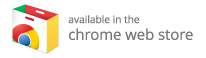
Vimeo Search
To use, type 'vim' a space, and a query term into the Omnibox.
This is an Omnibox extension that enables you to search Vimeo from your browser. To use, type 'vim' a space, and a query term into the Omnibox.
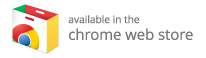
uTube Search
To use, type 'yt' a space, and a query term into the Omnibox.
Omnibox Extension that allows you to search YouTube from your browser. To use, type 'yt' a space, and a query term into the Omnibox. To view the code for this addon and many
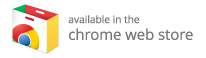
Amazon Web Search
To use, type 'aws' a space, and a query term into the Omnibox.
This is an Omnibox extension that enables you to search the web using Amazon Smart Search from the browser. This extension DOES NOT search the Amazon Web Services documentation. To use, type 'aws' a space, and a query term into the Omnibox.
File: aws.zip
CRC-32: 242f84bc
MD4: 7fffda73151dbf33aba8c5fae00a3ee8
MD5: 8f575adb94b0cfb32ac8094d78dafa03
SHA-1: 874a58947df97fdd3da00583e6b11ed941de0c81
Google Groups Search
To use, type 'ggs' a space, and a query term into the Omnibox.
Search Google Groups from the Omnibox. To use, type 'ggs' a space, and a query term into the Omnibox.
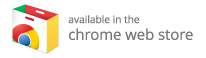
Wikipedia Search
To use, type 'wiki' a space, and a query term into the Omnibox.
This is an Omnibox extension that enables you to search Wikipedia from the browser. To use, type 'wiki' a space, and a query term into the Omnibox.
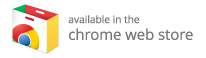
America Online Web Search
To use, type 'aol' a space, and a query term into the Omnibox.
This is an Omnibox extension that enables you to search the web using America Online in your browser. To use, type 'aol' a space, and a query term into the Omnibox.
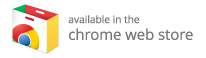
Useful New Tab Page Replacement
To use just open up a new tab in the browser.
This extension replaces the New Tab page with a more useful interface. Minimalistic that loads no external resources, this New Tab page extension shows you the Top 20 Sites, Recently Bookmarked sites as well as the last pages visited from the history. There is also a Search section that includes many search options that are sure to save you time finding what you need. Search subsections include Web search, Metasearch, Social search (should be logged in), Shopping, Images, Video, Recipes along with enabling search on your history as well as on your bookmarks. Each item checked in the search options opens up a new Tab which allows for easy comparison of results. All of the Internal Chrome URLs are listed in the left column with the most used items places on the top left of the page. No graphics are loaded in an effort to keep page load time fast.
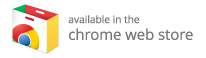
Google Open Storage Search
To use, type 'gos' a space, a filetype a space plus a query term into the Omnibox
This is an Omnibox extension that enables you to search the web for files stored on open storage servers.
File: Google+Open+Storage+Search+v0.1.zip
CRC-32: 7959e8e4
MD4: b616b0aab5422d2a8f00c2d5b9755b53
MD5: 79027c53a511a69e23bf7904c6384f33
SHA-1: 422f528fca0fff537f7a7600c0861f21cf99ae2e
Google Music Search
To use, type 'music', a space plus a band or artist name into the Omnibox.
This is an Omnibox extension that enables you to search the Internet for music files using Google
File: Google+Music+Search+v0.3.zip
CRC-32: 802a82b8
MD4: d5ab9e97f3419913d6addcd5d9e0ad80
MD5: fe6141134fdd0a0dc14629f621bca516
SHA-1: bf5ca303afd4048674819cde824593d82d2d3fe0
Firefox Extensions
Share-it
Adds context menu items to Firefox that share the current page on a number of websites
Adds a context menu that shares a web page on: facebook, twitter, google plus, linkedin, digg, stumbleupon, tumblr, friendfeed, fark, blinklist, and plurk. There is an Options dialog popup that allows you to choose which context menu items you would like to use.
Google Music Search
This is the button/dialog based version of Google Music Search and Google Open Storage Search for Firefox
Firefox doesn't allow omnibox extension development at this time in the Jetpack extension framework. This version adds a button to the addon toolbar which will open up a nifty dialog styled to Google that will open up your search results in a new tab when used. I included a more detailed Help/About page instructing you on usage.
Analyze-it
Opens various page analytic tools - SEO, CMS, WHOIS information for any page you visit.
Opens various page analytic tools - SEO, CMS, & WHOIS information for any page you visit. This particular extension opens up various web-based tools in a new tab for analysis. The Guess and Fetch tools from scritch.org make it easier to research any page in the browser and discover SEO and CMS information about it. Internic WHOIS discovers domain ownership details. The Chinese firewall test provided by greatfirewallofchina.org will indicate if the domain is reachable in China. Added ViewDNS.info menu items for their useful web based tools. Also added SE footprint for the domain menu items (Bing and Google).
- 7/16/13 - added Internic WHOIS menu item
- 1/31/14 - compliant with new fetch and guess tools versions
- 12/7/14 - added greatfirewallofchina.org (Chinese Firewall Test) menu item.
- 5/31/15 - added various viewdns.info domain based tools
Useful New Tab Page Replacement
To use just open up a new tab in the browser.
This extension replaces the New Tab page with a more useful interface. Minimalistic that loads no external resources, this New Tab page extension shows you the Top 20 Sites, Recently Bookmarked sites as well as the last pages visited from the history. There is also a Search section that includes many search options that are sure to save you time finding what you need. Search subsections include Web search, Metasearch, Social search (should be logged in), Shopping, Images, Video, Recipes along with enabling search on your history as well as on your bookmarks. Each item checked in the search options opens up a new Tab which allows for easy comparison of results. Firefox internal links are on the top left of the page. No graphics are loaded in an effort to keep page load time fast.
All previous versions merged into the current version.
Opera Extensions
Share-it
Adds context menu items to share the current page on a number of websites
Adds a context menu that shares a web page on: facebook, twitter, google plus, linkedin, digg, stumbleupon, tumblr, friendfeed, fark, blinklist, and plurk.
Analyze-it
Opens various page analytic tools - SEO, CMS, WHOIS information for any page you visit.
Opens various page analytic tools - SEO, CMS, & WHOIS information for any page you visit. This particular extension opens up various web-based tools in a new tab for analysis. The Guess and Fetch tools from scritch.org make it easier to research any page in the browser and discover SEO and CMS information about it. Internic WHOIS discovers domain ownership details. The Chinese firewall test provided by greatfirewallofchina.org will indicate if the domain is reachable in China. Added ViewDNS.info menu items for their useful web based tools. Also added SE footprint for the domain menu items (Bing and Google).
- 7/16/13 - added Internic WHOIS menu item
- 1/31/14 - compliant with new fetch and guess tools versions
- 12/7/14 - added greatfirewallofchina.org (Chinese Firewall Test) menu item.
- 5/31/15 - added various viewdns.info domain based tools
Plurk-it
Context menu item that plurks the current page-if text is selected provides a menu item to search plurks for the selected text
Add-on that adds a context menu to share a page on plurk.com If text on the web page is selected, it then adds a context menu to search plurk posts for the selected text.
Google-Translate-it
Adds context menu that, when text is selected, opens up a new tab with the google translation tool.
Add-on that adds a context menu that when text is selected will open up Google Translate with the translation of that text. Good for sites with multi-lingual pages.
Look-It-Up
Adds context menu item that looks up selected text on dictionary sites
Adds context menu item that looks up selected text on dictionary.com, merriam-webster.com-dictionary, merriam-webster.com-thesaurus, thefreedictionary.com, thesaurus.com, urbandictionary.com, wikipedia.org, wiktionary.org and yourdictionary.com
Internet Explorer Extensions
Internet Explorer 11 Context Menu Chooser Application
Mostly all of my context menu add-ons bundled into one application that allows you to choose which ones should be enabled.
This is an application that allows you to pick and choose which of the many context menu add-ons you would like enabled in your browser. Internet Explorer does not support nested context menus so this I wrote this application to make it easy to enable and disable different menu items you may want to use (instead of separate scripts). The context menu items are broke up into 8 groups: Share-it, Analyze-it, Analyze-it-Scritch, Analyze-it-Viewdns, Plurk-it, Google-it, Look-it-up, and IE-Utility. The IE-Utility menu items are usually located in the Tools menu in the menubar on top which isn't shown by default (just hit the Alt key and it will pop open temporarily).
There are also a couple of registry tweaks that I included in this application. One that adjusts the size of the thumbnails (on hover) of open applications on the taskbar. And another to give you more New Tab entries. There is also a reset button for the New Tab items you removed and want back. The New Tab functionality is generated automatically based on your browsing (you don't get actual Speed Dial functionality - Internet Explorer chooses everything you see)
This is version 3 of this application. There is no auto-updating built in to this app but there is now a version check. When a new version of the application is available an indicator and a button will show in the center of the header of the application. Simply pressing that button will download the new version and begin the installation process. Also, this version should work on Internet Explorer versions back to 9. However, you should always update Internet Explorer as often as possible. Newer versions are usually more secure and more mature. It's also worth noting that Internet Explorer is interwoven into your Operating System more than other browsers - so newer is better is a good rule of thumb to go with.
I am using whole numbers for these installers. I am only one person and there is no reason not to use whole numbers as a bug fix is as important as new features added. Using whole version numbers just makes things easier for everyone involved.
Download IE11 Context Menus
File: ie11-menus_v3_timothytocci.exe
CRC-32: 1a57083f
MD4: 772e54693ada14db1441e7a9adc7e7e2
MD5: 76951d94b9fdb20c4822159cd33b18f5
SHA-1: f205c4b0d642fc8d482037dcc11452301db6d453
Windows Applications
GetMyMusicOffOfMyIpodAndOntoMyComputer Application
Gets music files from a connected IPod and places them in a folder on the desktop sorted into folders by album.
File: GetMyMusicOffOfMyIpodSetup.msi
CRC-32: 3f2da5fa
MD4: 838b9c640fffb7da09c426fd453d70e2
MD5: 7eab391cc37b88e73a68573b879456da
SHA-1: 3bf54dcde0d34ed42bebb9d1c2a178d874bc1865
Admin Command Prompt Here Menu Item
Adds context menu to folders on the system that opens an elevated command prompt
File: admin_open_cmd_prompt_here_menu_timothytocci.exe
CRC-32: 98bf5afd
MD4: 816e3e5586101bddb3dbc6954c08b3c3
MD5: c142da14dfb98f26ca91b98603ad1183
SHA-1: 629477b11c0da5887687561ab0b1a52940986ee6
Desktop Shutdown Menu Item
Adds a context menu item to the desktop that closes Windows
You know what's nice? Right clicking on the desktop and clicking on the Shutdown menu item to exit Windows. If you're on a desktop system you'll never stop using this one.
File: desktop_shutdown_menu_timothytocci.exe
CRC-32: ac81c4d3
MD4: db5a30d1ac6b404b7a174e47d4762a1f
MD5: 4ef0692900d2f37bc9d584b89fd0388d
SHA-1: be6648e3d4aa5f77f497855f4fc63b7e761404d5
MilSpecGreen Windows 8 10 Theme
Luminescent Green High Contrast Theme For Windows 8 and 10
High constrast that is actually bearable for Windows. Green background, green outlines, and bright green text. No background slideshow makes this theme an extremely small download.
File: MilSpecGreen.deskthemepack
CRC-32: fc2869c4
MD4: bfea5529add3926841e0cbf4cf0712fa
MD5: c34a0224ced3b6be5f2089d98a171a7a
SHA-1: 18e356eb96f498d58f21b5539dd3f90c55ce096b
MilSpecGreen Windows 7 Theme
Luminescent Green High Contrast Theme For Windows 7
High constrast that is actually bearable for Windows. Green background, green outlines, and bright green text. No background slideshow makes this theme an extremely small download.
File: MilSpecGreen.themepack
CRC-32: 8736f723
MD4: 0b381892738246ae7af7e63fe03c2817
MD5: 655194e0df481e49d144bd5a2b539172
SHA-1: 649ff87ff9e05716d5a7f155afda5539a6a0b42a
Adobe AIR Applications
All of the applications in this section require that you install the AIR (Adobe Integrated Runtime) on your system before you install the application. Adobe AIR runs on Windows, Mac OS, Android, and iOS. (However, none of my apps are mobile enabled as of this date)
Music Search
Use Google to search for music
Simple dialog popup application that opens music search results in the default system browser. Click the icon in the System Tray or the Dock to popup a dialog that asks for search query input.
Download Music Search
File: Music.Search.air
CRC-32: 12e5c7cb
MD4: 1951327fa6094980d030dd1252f947d6
MD5: f5d637987793fbfd3996df377f543cb7
SHA-1: f3c884613c1b00ce5b151f4452d6e1a5b2baaf16
Prattsville NY Creek Gauge (Alpha release - Windows only)
Simple System Tray Icon application that keeps a small meter that displays the water level of the Schoharie Creek in Prattsville N.Y. within sight on the Windows desktop
This is a useless application to anyone other than people who live in Prattsville N.Y. and the surrounding area. It utilizes the data received from the unmanned experimental sensor located in Prattsville (the gage house is on the side of the creek down by the bridge). There is no Mac functionality at this time for this application (maybe later on). The code is less than elegant at this point. However, there is a view source context menu item if you would like to view the code anyway (Mac users unzip the installer). I wrote this application for myself to keep an eye on the creek water level in my neighborhood - sorry if its not perfect at this point.)
- Downloads water level datum and default hydrograph every 30 minutes (And caches them on the system in case of disconnection).
- Click on the icon to download and display the most recent NOAA hydrograph in the lower right corner of the viewport (click on it again to make it go away)
- Icon displayed changes to reflect changes in the water level.
- Added context menu items that open various pages related to Prattsville N.Y. in the default browser
File: PrattsvilleCreek.air
CRC-32: 4d057fdb
MD4: 0f5aa9605d292368cb546fc55ef8d81c
MD5: f53dbe407bfc5b477c84a7d9f66d0071
SHA-1: fdf93f2f2af533d8e80c84ad1a7621a7269279c5
 Source
Source Available in the Mozilla Add-ons Store
Available in the Mozilla Add-ons Store