![]()
We’ve listened to feedback and have updated the ‘Use an LPA’ and ‘View an LPA’ service. Donors, attorneys and their specified organisations can now view the details of instructions and preferences in a lasting power of attorney (LPA).
The Use an LPA service was introduced in 2020. It lets donors and attorneys give organisations access to view an online summary of an LPA, through ‘View and LPA’. This means the organisation can check the LPA is valid and download a version of the summary for their records.
Over 908,000 LPAs have been accessed through the ‘Use an LPA’ service. One of the features we consistently receive feedback about is viewing ‘instructions and preferences’. Previously, you couldn’t see the detail of any instructions and preferences so if an LPA had them attorneys would often have to supply the original LPA if details needed to be verified. This was time consuming and often hard to manage so we hope these changes make sharing details of an LPA easier for donors, attorneys and organisations.
What does it look like?
Donors and attorneys will see a scanned image of instructions and preferences. They can check the detail before giving a secure access code to an organisation, for example a bank or energy provider. Organisations viewing the LPA with an access code will see the same scanned image of instructions and preferences as written in the LPA, including any continuation sheets with extra information.
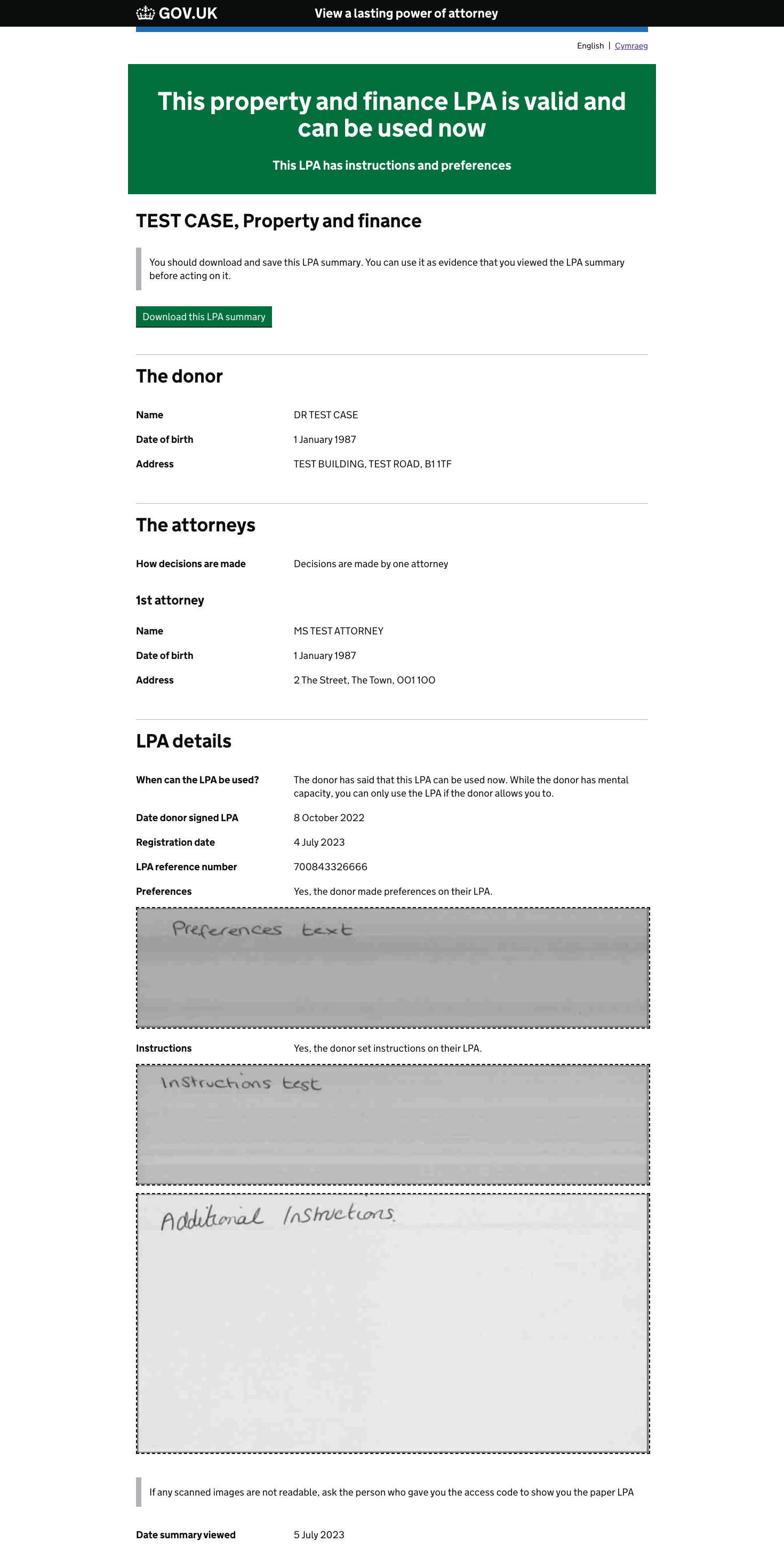
No change to the View an LPA or Use an LPA service
There is no change to how the View an LPA or Use an LPA service is accessed.
When an LPA is registered, attorneys and donors are sent an activation key.
After creating a Use an LPA account they can then use this activation key to add the LPA to their account along with any other LPAs they have.
The donor or attorneys can then use the service to make an access code which they can give to organisations to view an online summary of an LPA.
You can watch this video about the Use and View an LPA service.
This video was recorded before the updates to viewing instructions and preferences.
Find out more
Read more about Use an LPA and View an LPA on our blog.
Find frequently asked questions, service updates and information on lasting powers of attorney at Office of the Public Guardian - GOV.UK (www.gov.uk)
Leave a comment