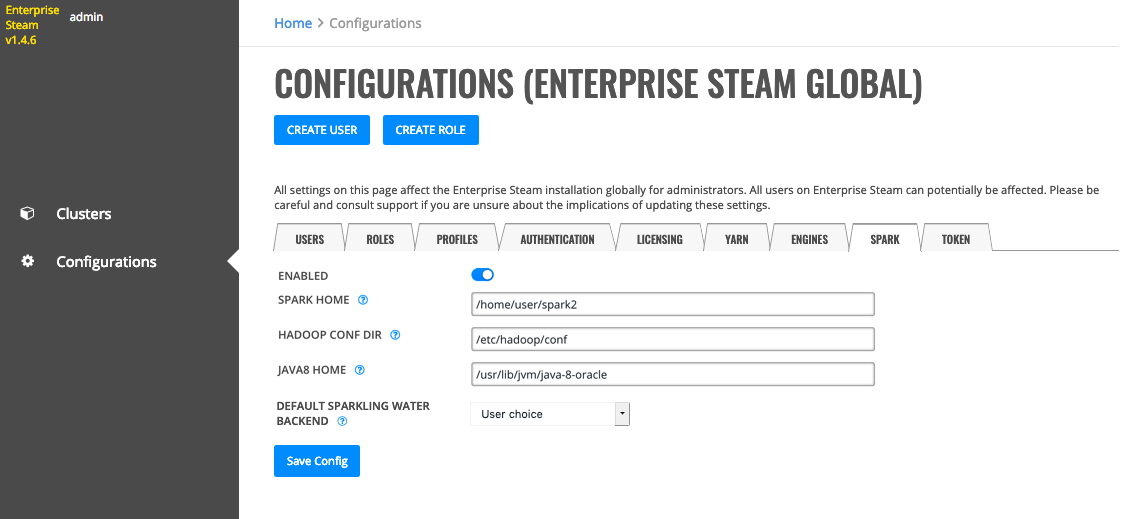Spark¶
The Spark tab allows you to enable Spark and provide paths to your Spark home directory and Hadoop configuration directory. When Spark is enabled, then the default-sparkling-internal and default-sparkling-external profiles will be available. (See the Profiles section for more information.)
- Navigate to the Configurations > Spark tab.
- Click Enabled to enable Spark.
- Spark Home: Specify the path to your Spark home directory (SPARK_HOME).
- Hadoop Conf Dir: Specify the path to your Hadoop configuration directory (HADOOP_CONF_DIR).
- Java8 Home: Specify the path to your Java 8 home directory (JAVA_HOME).
- Default Sparkling Water Backend: Select a Sparkling Water backend to enforce (internal or external); otherwise leave it as a choice for the user.
- Click Save Config when you are done.