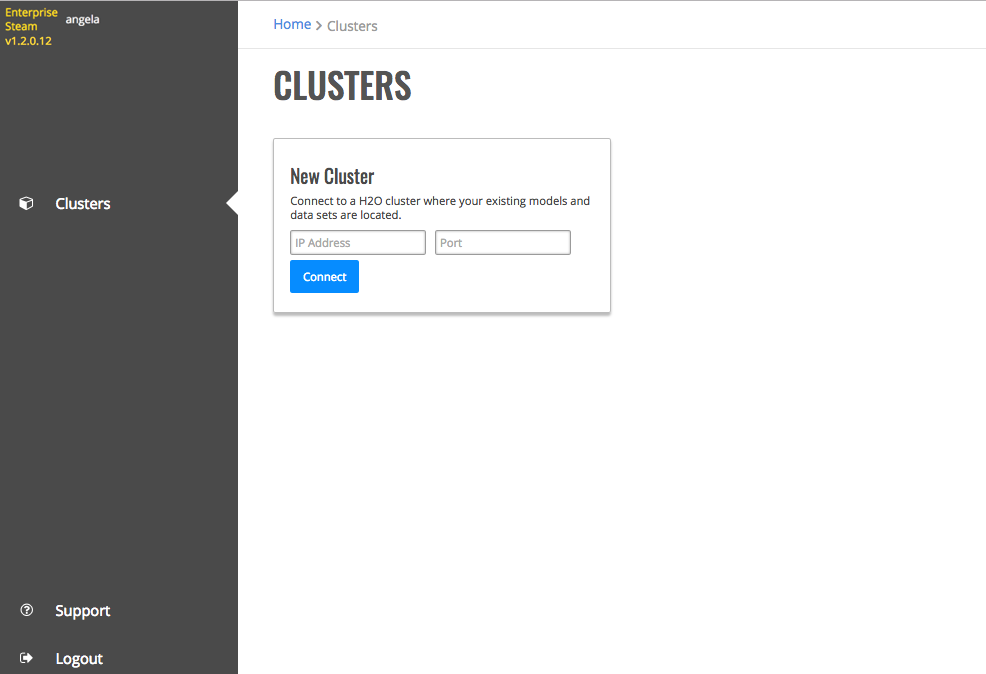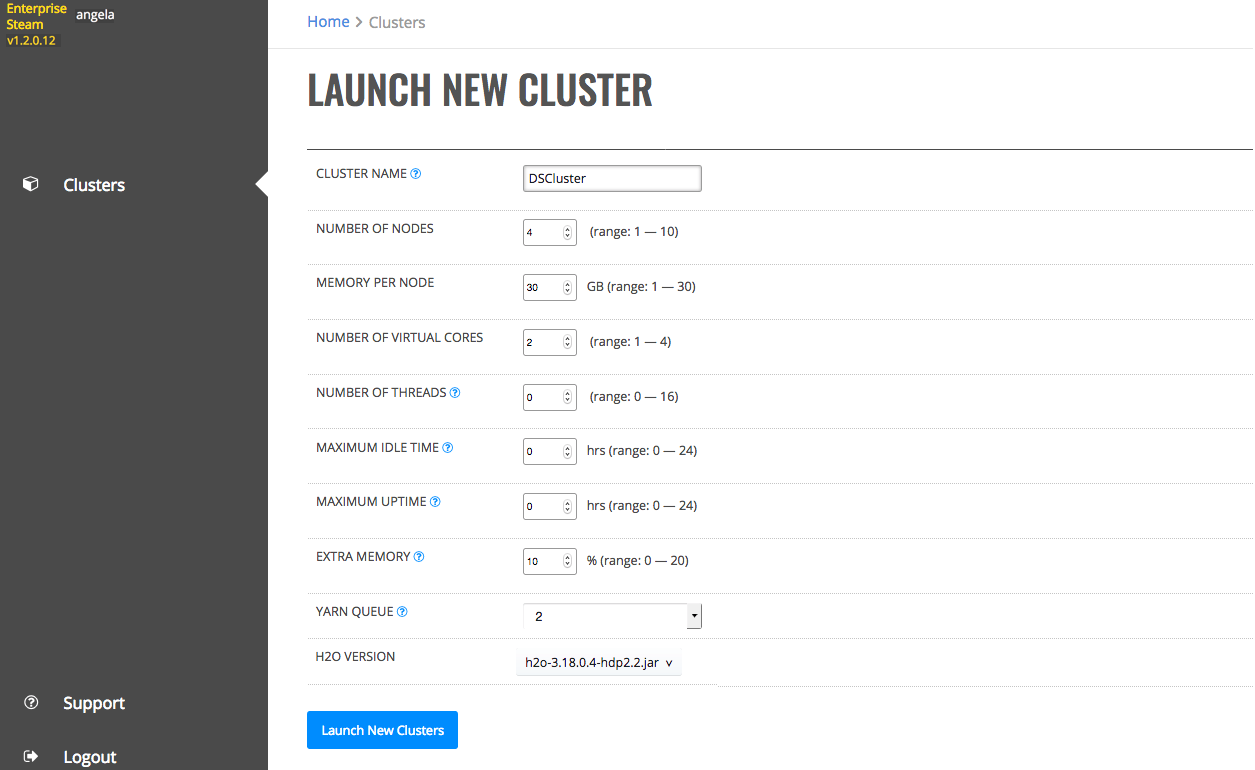Clusters¶
The Clusters page shows all H2O clusters that Enterprise Steam is connected to along with the status of the cluster, the number of nodes available on the cluster, and the version of H2O currently running on the cluster. From this page, you can click the cluster name to access H2O Flow (see Using Enterprise Steam with H2O Flow), launch or connect to a new cluster, or delete a cluster.
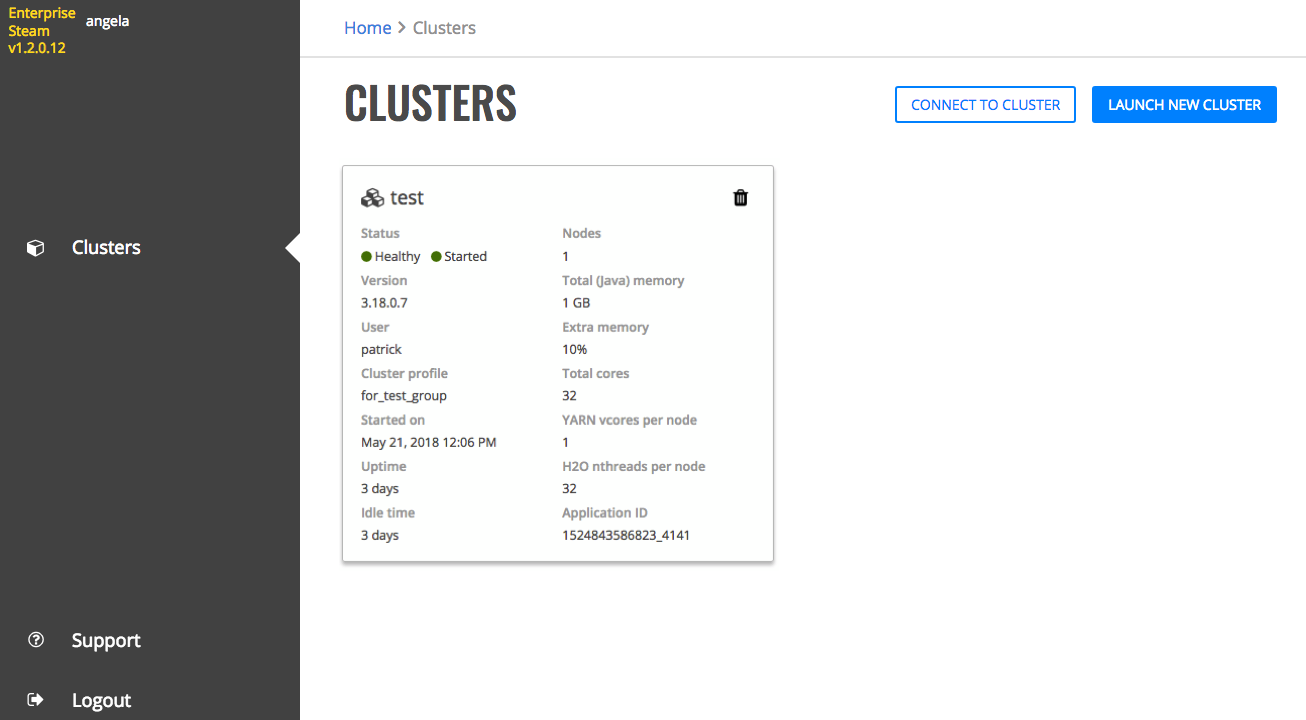
Connect to a Cluster¶
If your YARN environment already has H2O installed on one or more clusters, you can use Enterprise Steam to securely connect to that cluster.
- On the Clusters page, click the Connect to Cluster button.
- Enter the IP address and port for the cluster that is currently running H2O.
- Click Connect to connect to the cluster.
Launch a New Cluster¶
You can create a new cluster and start H2O on that cluster by clicking the Launch New Cluster button.
- On the Launch New Cluster form, enter the following information:
- Cluster Name: Specify a name for this cluster.
- Number of Nodes: Specify the number of nodes for the cluster.
- Memory per Node (in GB): Specify the amount of memory that should be available on each node.
- Number of Virtual Cores: Specify the number of virtual cores.
- Number of Threads: Specify the number of threads (CPUs) to use in the cluster. Specify 0 to use all available threads.
- Maximum Idle Time: Specify the maximum number of hours that the cluster can be idle before gracefully shutting down. Specify 0 to turn off this setting and allow the cluster to remain idle for an unlimited amount of time.
- Maximum Uptime: Specify the maximum number of hours that the cluster can be running. Specify 0 to turn off this setting and allow the cluster to remain up for an unlimited amount of time.
- Extra Memory: Specify the amount of extra memory for internal JVM use outside of the Java heap. This is a percentage of memory per node. The default (and recommended) value is 10%.
- YARN Queue: If your cluster contains queues for allocating cluster resources, specify a queue for this cluster. Note that the YARN Queue cannot contain spaces.
- H2O Version: Select a jar file from the dropdown. Note that the Enterprise Steam Admin is responsible for adding engines to Enterprise Steam.
- Click Launch New Clusters when you are done.