 |
WE310F5
39.00.000
|
 |
WE310F5
39.00.000
|
Basic flow
The Basic Structure illustration shows the basic structure of the example applications.
It has three modules:
• JSON Configuration
• Command module
• APP main module
The app main modules is the actual application that demonstrate a particular feature of M2MB layer.
Each example application can be configured based on the configuration parameter provided. The configuration is divided into two parts. One is for application configuration and the other is the system configuration.
The example application starts with the default configuration. The user can modify the default configuration by issuing a stop command and then loading the configuration. The configuration is read in JSON format. Once the JSON configuration is loaded, the user can start the example application using the start command.
The Basic Flowchart shows the flowchart of all the example applications.
More...
Modules | |
| HELLO WORLD | |
| This is Hello World Application. | |
| HTTPC | |
| This section demonstrates APIs supported by HTTPC Application. | |
| JSON/XML | |
| This section demonstrates APIs supported by JSON/XML Application. | |
| SNTP | |
| This section demonstrates APIs supported by SNTP Application. | |
| TCP/UDP | |
| This section demonstrates APIs supported by TCP/UDP Application. | |
Basic flow
The Basic Structure illustration shows the basic structure of the example applications.
It has three modules:
• JSON Configuration
• Command module
• APP main module
The app main modules is the actual application that demonstrate a particular feature of M2MB layer.
Each example application can be configured based on the configuration parameter provided. The configuration is divided into two parts. One is for application configuration and the other is the system configuration.
The example application starts with the default configuration. The user can modify the default configuration by issuing a stop command and then loading the configuration. The configuration is read in JSON format. Once the JSON configuration is loaded, the user can start the example application using the start command.
The Basic Flowchart shows the flowchart of all the example applications.
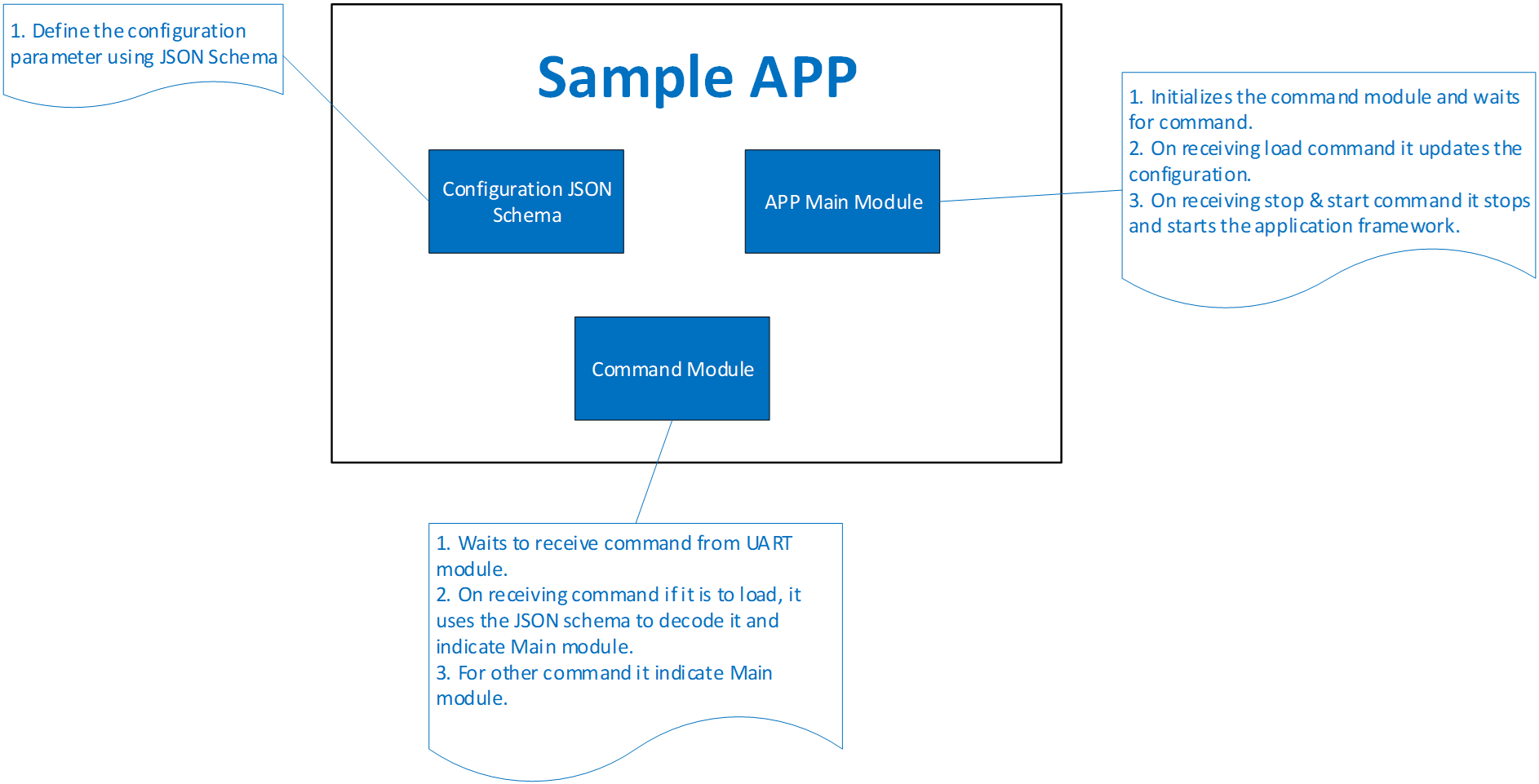
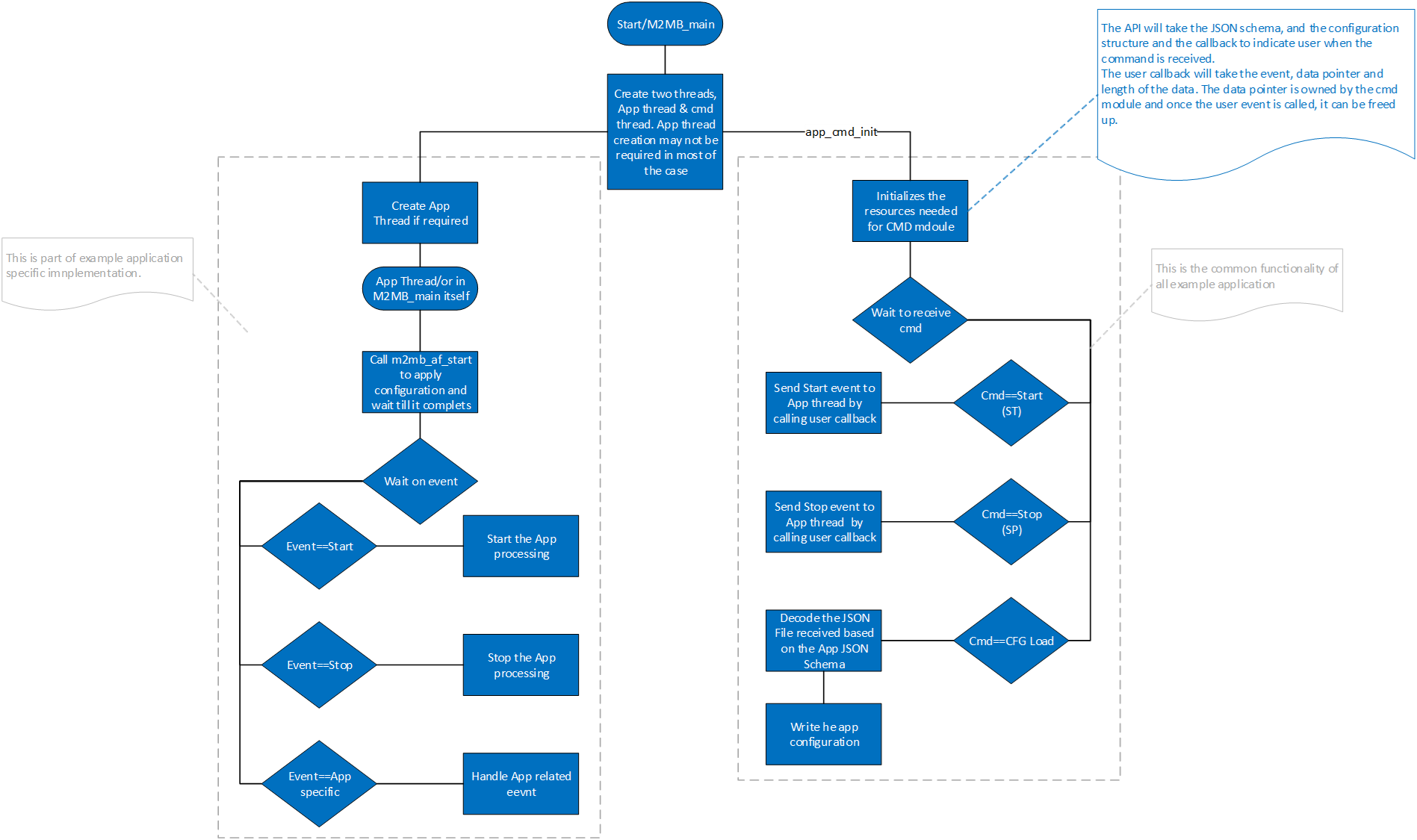
The EXAMPLE group provides Example Applications