Nested Components
Learning Objectives:
After this lesson, you will be able to:
- Diagram nested components.
- Render components within another component.
- Pass props to a nested component.
In Your Blog…
…a section of your App.js render() function currently looks like this:
Discussion: While you can certainly display more comments with <p>{this.props.comments[1]}</p>, <p>{this.props.comments[2]}</p>, etc., do you think this is the best way?
In Your Blog…
Next, we’ll put comments inside an individual Post component. To do this, we can reference a comment using <Comment /> inside of Post’s render() method.
- Starting from the blog post code, let’s create a new file for a
Commentcomponent,src/Comment.js:
import React, {Component} from 'react';
class Comment extends Component {
render () {
return (
<div>
<p>{this.props.body}</p>
</div>
)
}
}
export default CommentDiscussion: What have we done?
In Your Blog…
Now, in src/App.js, we need to import our Comment component so it’s available to the Post component class. * Change the top of App.js to include the new class:
import React, { Component } from 'react';
import './App.css';
// Load in Comment component.
import Comment from './Comment.js';In Your Blog…
<p>{this.props.comments[0]}</p>
In Your Blog…
What Just Happened?!
Nested Components

Recap
What We Did
<Comment body={this.props.comments[0]} /> passed just the first object in the comments array.
What Else Can We Do?
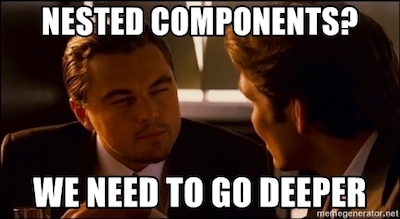
Code-Along
class Post extends Component {
render() {
let allComments = [
<Comment body={this.props.comments[0]} />,
<Comment body={this.props.comments[1]} />,
<Comment body={this.props.comments[2]} />
]
/// Rest of content...
}
}Code-Along
We could then call this object inside our return JSX with {allComments}, which would then call all three of those <Comment /> statements:
<div>
<h1>{this.props.title}</h1>
<p>by {this.props.author}</p>
<div>
<p>{this.props.body}</p>
</div>
<h3>Comments:</h3>
{allComments}
</div>