Python Programming: Objects and Classes
Learning Objectives
After this lesson, you will be able to…
- Define a class.
- Instantiate an object from a class.
- Create classes with default instance variables.
Blueprints
All cars have things that make them a Car. Although the details might be different, every type of car has the same basics — it’s off the same blueprint, with the same properties and methods.
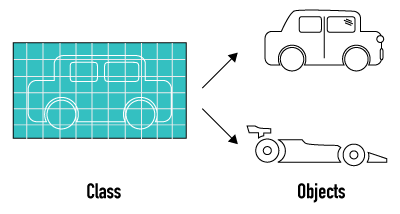
- Property: A shape (could be hatchback or sedan).
- Property: A color (could be red, black, blue, or silver).
- Property: Seats (could be between 2 and 5).
- Method: Can drive.
- Method: Can park.
Introduction: Objects and Classes
These properties and behaviors can be thought of as variables and functions.
Car blueprint:
- Properties (variables):
shape,color,seats - Methods (functions):
drive()andpark()
An actual car might have:
# **Properties - Variables**:
- shape = "hatchback"
- color = "red", "black", "blue", or "silver"
- seats = 2
# **Methods - Functions:**
- drive()
- park()
- reverse()Discussion: What might a blueprint for a chair look like?
Discussion: Python Classes
In Python, the concept of blueprints and objects is common. A class is the blueprint for an object. Everything you declare in Python is an object, and it has a class.
Consider the List class — every list you make has the same basic concept.
Variables:
- Elements: What’s in the list! E.g.,
my_list = [element1, element2, element3].
Methods that all lists have:
my_list.pop(),my_list.append(),my.list.insert(index)

What behaviors and properties do you think are in the Dictionary class? The Set class?
Discussion: A Dog Class
We can make a class for anything! Let’s create a Dog class.
The objects might be greyhound, goldenRetriever, corgi, etc.
Think about the Dog blueprint. What variables might our class have? What functions?
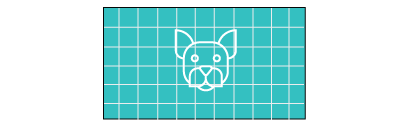
Pro tip: When functions are in a class, they are called “methods.” A method is a function within the context of a class object.
Pro tip: While objects are named in snake_case, classes are conventionally named in TitleCase.
We Do: Defining Classes
Follow along! Let’s create a new file, Dog.py.
Class definitions are similar to function definitions, but instead of def, we use class.
Let’s declare a class for Dog:

Pro tip: Files are usually named for their class, so the Dog class is in Dog.py.
We Do: Adding Docstrings, Part 1
Using our Dog class from the previous exercise, let’s add a docstring.
A docstring is a comment that is placed at the top of a class (or function). When python precompiles the class or function (which happens in the background), it parses this comment and makes it available to the user as a helpfile when the class is accessed when typing the class or function, followed by a ? question mark. In a Jupyter Notebook, this can also be accessed by placing your cursor at the end of a class or function and pressing SHIFT + TAB. Try it out! Enter list? in a python interpreter or Jupyter cell and run it. What is returned?
In [1]: list?
Init signature: list(self, /, *args, **kwargs)
Docstring:
list() -> new empty list
list(iterable) -> new list initialized from iterable's items
Type: typeHere, we can see under the Docstring section are the ‘instructions for use’, and the Init signature is a list of arguments that can be passed to the function, which is automatically recognized and generated by the python compiler.
We Do: Adding Docstrings, Part 2
Using our Dog class from the previous exercise, let’s add a docstring.
The docstring for a function or method should summarize its behavior and document its arguments, return value(s), side effects, exceptions raised, and restrictions on when it can be called. Not all of these will be applicable for every function or method, so the programmer should take care to document the parts relevant. Optional arguments should be indicated. It should be documented whether keyword arguments are part of the interface.
The first line is a simple description of the class or function, followed by a blank line, followed by keyword arguments, if any.
Let’s write a docstring for Dog:
class Dog:
"""Creates Dog class, possible child class of Animal
Parameters
----------
name : str, default blank
Desired name of Dog
age : int, default 0
Age of Dog in years
"""We Do: The __init__ Method
What first? Every class starts with an __init__ method. It’s:
- Where we define the class’ variables.
- Short for “initialize.”
- “Every time you make an object from this class, do what’s in here.”
Let’s add this:
class Dog:
"""Creates Dog class, possible child class of Animal
Parameters
----------
name : str, default blank
Desired name of Dog
age : int, default 0
Age of Dog in years
"""
def __init__(self, name="", age=0):
# Note the optional parameters and defaults.
self.name = name # All dogs have a name.
self.age = age # All dogs have an age.Note: self means “each individual object made from this class.” Not every “dog” has the same name! Note: in the effort of brevity, we wil be omitting the docstring from future examples!
We Do: Adding a bark_hello() Method
All dogs have the behavior bark, so let’s add that. This is a regular function (method), just inside the class!
class Dog:
def __init__(self, name="", age=0):
# Note the defaults.
self.name = name # All dogs have a name.
self.age = age # All dogs have an age.
# All dogs have a bark function.
"""Prints a message stating name and age to stdout"""
def bark_hello(self):
print("Woof! I am called", self.name, "; I am", self.age, "human-years old.")We’re done defining the class!
Note: We have also added a docstring to our new .bark_hello() method. This will be omitted for future examples for brevity.
Aside: Instantiating Objects From Classes
Now we have a Dog template!
Each dog object we make from this template:
- Has a name.
- Has an age.
- Can bark.
We Do: How Do We Make a Dog Object?
We call our class name like we call a function — passing in arguments, which go to the init.
Add this under your class (non-indented!):
# Declare the objects.
gracie = Dog("Gracie", 8)
spitz = Dog("Spitz", 5)
buck = Dog("Buck", 3)
# Test them out!
gracie.bark_hello()
print("This dog's name is", gracie.name)
print("This dog's age is", gracie.age)
spitz.bark_hello()
buck.bark_hello()Try it! Run Dog.py like a normal Python file: python Dog.py.
We Do: Adding Print
__init__ is just a method. It creates variables, but we can also add a print statement! This will run when we create the object.
class Dog:
def __init__(self, name="", age=0):
self.name = name
self.age = age
print(name, "created.") # Run when init is finished.
def bark_hello(self):
print("Woof! I am called", self.name, "; I am", self.age, "human-years old.")
fox = Dog("Fox") # Note that "Fox created." prints — and we're using the default age.
fox.bark_hello()Try it!
Quick Review: Classes
A class is a blueprint for an object. Some classes are built into Python, like List. We can always make a list object.
We can make a class for anything!
# Created like a function; TitleCase
class Dog:
# __init__: A method (function) that happens just once, when the object is created.
def __init__(self, name="", age=0): # What's passed in to the class is used here.
# Set variables for each.
self.name = name
self.age = age
print(name, "created.") # This will run when the __init__ method is called.
# Classes can have as many methods (functions) as you'd like.
def bark_hello(self):
print("Woof! I am called", self.name, "; I am", self.age, "human-years old.")
fox = Dog("Fox") # Creating the object calls __init__. Objects are snake_case.
print("This dog's name is", fox.name) # The object now has those variables!
fox.bark_hello() # The object now has those methods and variables!Discussion: What About Tea?
Let’s make a TeaCup class.
- What variables would a cup of tea have?
- What methods?
A Potential TeaCup Class
We could say:
Variables:
- A total
capacity. - A current
amount.
Methods:
fill()our cup.empty()our cup.drink()some tea from our cup.
Example: A TeaCup Class
Here’s what a TeaCup class definition might look like in Python:
class TeaCup:
def __init__(self, capacity):
# Python executes when a new cup of tea is created.
self.capacity = capacity # Total ounces the cup holds.
self.amount = 0 # Current ounces in the cup. All cups start empty!
def fill(self):
self.amount = self.capacity
def empty(self):
self.amount = 0
def drink(self, amount_drank):
self.amount -= amount_drank
# If it's empty, it stays empty!
if (self.amount == 0):
self.amount = 0
steves_cup = TeaCup(12) # Maybe a fancy tea latte.
yis_cup = TeaCup(16) # It's a rough morning!
brandis_cup = TeaCup(2) # Just a quick sip.Quick Knowledge Check:
When will the capacity be 8?
Variables for All Class Objects
Next up: new types of class variables!
Let’s revisit our Dog class:
class Dog:
def __init__(self, name="", age=0):
self.name = name
self.age = age
print(name, "created.")
def bark_hello(self):
print("Woof! I am called", self.name, "; I am", self.age, "human-years old")What if there are variables that we want across all dogs?
For example, can we count how many dog objects we make and track it in the class?
I Do: Class vs. Instance Members
We already have instance variables, which are specific to each dog object (each has its own name!).
A class variable is specific to the class, regardless of the object. It’s created above __init__.
class Dog:
### Here, we define class variables. ###
# These are the same for ALL dogs.
total_dogs = 0
def __init__(self, name="", age=0):
### These are instance variables. ###
self.name = name
self.age = age
print(name, "created.")
def bark_hello(self):
print("Woof! I am called", self.name, "; I am", self.age, "human-years old")
print("There are", Dog.total_dogs, "dogs in this room!") # There's no "self" — we call the Dog class name!
molly = Dog("Molly", 8)
molly.bark_hello()
sheera = Dog("Sheera", 5)
sheera.bark_hello()I Do: Tallying Dogs
We can increment the class variable any time.
class Dog:
total_dogs = 0
def __init__(self, name="", age=0):
self.name = name
self.age = age
Dog.total_dogs += 1 # We can increment this here!
print(name, "created:")
def bark_hello(self):
print("Woof! I am called", self.name, "; I am", self.age, "human-years old.")
print("There are", Dog.total_dogs, "dogs in this room!")
molly = Dog("Molly", 8)
molly.bark_hello()
sheera = Dog("Sheera", 5)
sheera.bark_hello()Partner Exercise: Create a Music Genre Class
Pair up! Create a new file, Band.py.
- Define a class,
Band, with these instance variables:"genre","band_name", and"albums_released"(defaulting to0). - Give
Banda method calledprint_stats(), which prints a string like"The rock band Queen has 15 albums." - Create a class variable,
number_of_bands, that tracks the number of bands created.
Test your code with calls like:
Bonus: If the genre provided isn’t "pop", "classical", or "rock", print out "This isn't a genre I know."
Partner Exercise: Create a BankAccount Class
Switch drivers! Create a new class (and file), Bank.py.
Bank accounts should:
- Be created with the
accountTypeproperty (either"savings"or"checking"). - Keep track of its current
balance, which always starts at0. - Have access to
deposit()andwithdraw()methods, which take in an integer and updatebalanceaccordingly. - Have a class-level variable tracking the total amount of money in all accounts, adding or subtracting whenever
balancechanges.
Bonus: Start each account with an additional overdraftFees property that begins at 0. If a call to withdraw() ends with the balance below 0, then overdraftFees should be incremented by 20.
Knowledge Check: Select the Best Answer
Consider the following class definition for Cat:
How would you instantiate a Cat object with the name attribute 'Furball'?
mycat = Cat(name='Furball')furball = Catmycat = Cat(self, name='Furball')mycat = Cat.init(name='Furball')
Knowledge Check: Select All That Apply.
Which of the following statements are true about the self argument in class definitions?
- The user does not need to supply
selfwhen using instance methods. - The
selfargument is a reference to the instance object. - Any variable assigned with
self(e.g.,self.var) will be shared across instances of the class. - With an instance object,
obj, enteringobj.self.varwill provide the value forvarfor that instance.
Knowledge Check: Select the Best Answer
Consider the following code:
class Shape(object):
possible = ['triangle','square','circle','pentagon','polygon','rectangle']
def __init__(self, label='triangle'):
self.label = label
def is_possible(self):
if self.label in self.possible:
print('This is possible')
else:
print('This is impossible')
square = Shape(label='square')
wormhole = Shape(label='wormhole')
square.possible.append('wormhole')If you were to enter wormhole.is_possible(), would the outcome be "This is possible" or "This is impossible"?
Summary: Discussion
Let’s chat! Can anyone explain:
- What a class is?
- What
__init__does? - What an object is?
- The point of
self? - The two types of variables?
Summary and Q&A
Class:
- A pre-defined structure that contains attributes and behaviors grouped together.
- The blueprint.
- Defined via a method call.
- Contains an
__init__method that takes in parameters to be assigned to an object. - E.g., the
Dogclass; theListclass.
Object:
- An instance of a class structure.
- The items built from the blueprint.
- E.g., the
gracieobject; themy_listobject.
Summary: Types of Variables in a Class
Instance variables:
- Contain data types declared in the class but defined in each object.
- Each
doghas its own name and age. - Each
my_listhas its own elements.
Class variables:
- Contain data and methods that span across all objects.
- How many
dogobjects are there in total? - The
selfkeyword lets us distinguish between variables that exist at the class level versus in each object.
