Adds a Markup Polygon to the active design.
![]()
Standard Point List menu:
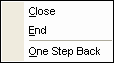
Close: End and close point list.
End: Ends point list. If a polygon, the point list will be closed anyways.
One Step Back: Remove the last point from the current point list.
Tutorial:
1.Activate command: Markup Polygon.
2.Pick First point
3.Pick Next point
4.Repeat step #3, until a Close or End is activated.
You will now see the markup polygon appear in the editor.
![]() Notes/Links:
Notes/Links:
The markup text will be placed on the active markup layer.