Writes an Image (TIFF, PNG, BMP, GIF, etc.) file to an external file system. To export an image, the active job or panel needs to be displayed in the "editor", because Fab3000 requires the editor to render the images that will be exported.
![]()
![]() A maximum image width is 3000 pixels. To export a Larger Bitmap, try Export Large Bitmap.
A maximum image width is 3000 pixels. To export a Larger Bitmap, try Export Large Bitmap.
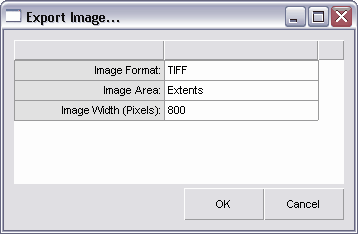
To export an image, you must perform the following:
1) Activate the "Editor", and display the job you want to export to an image.
2) Goto menu: File | Export Image...
3) Choose the Image Format (TIFF, JPEG, BMP, etc.)
4) Verify the image area (either Extents, or Display)
5) Verify the image width size in pixels.
6) Select the file name & path for the image.