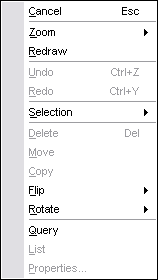The Editor allows the user to open, browse, edit, and save various types of data. The majority of all user interaction is performed here. Modifications made in the editor follow and open-save-close life cycle model. Multiple instances of editors may exist within a Workbench. The editors can be stacked in the editor area and individual editors can be activated by clicking the tab for the editor. When an editor is active the Workbench menu bar and toolbar contain operations applicable to the editor.
![]()
Screen capture of stacked editor tabs:
![]()
Screen capture of editor Right-click Menu: