Follow the instructions below to activate your standard license key.
![]()
Installing a FAB 3000 License Key:
A. Start FAB 3000.
B. Go to FAB 3000 menu: Help | Enter License Key | Activate...
C. Paste your activation code into the edit box (use key 'Ctrl' + 'v').
D. Create a Password (you make this up - must be at least 4 characters).
E. Enter your email address.
F. Press button "Next"
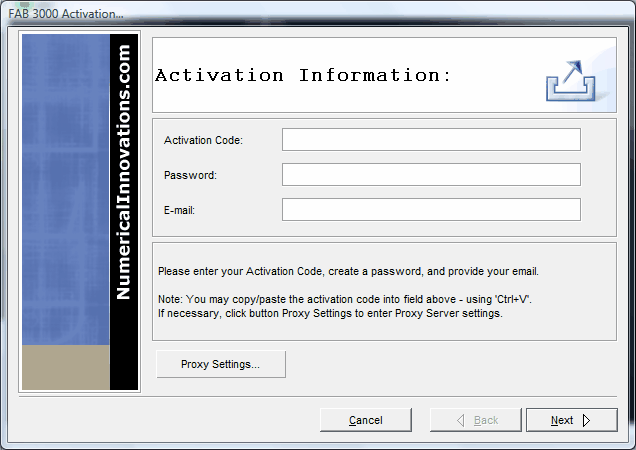
Important Note: Make sure you retain the Password and Email used during the initial activation. It will be required should you ever want to install FAB 3000 onto another computer.