Step-By-Step instructions for finding Dcodes within an active job. This Guide assumes that you have already imported gerber file(s) into the workspace (see AutoLoad for quick loading).
![]()
Command Sequence
1. Activate Find Dcode, by going to menu item: Info | Find... | Dcode
2. Select from the "Find Dcode" drop-down list which dcode you want to view.
3. Determine how to View the results. Choose either Highlight or Isolate.
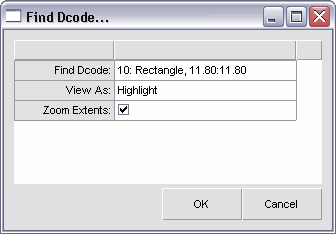
![]() Note: All Objects that are using the Dcode (you selected) are now highlighted and zoomed in the editor.
Note: All Objects that are using the Dcode (you selected) are now highlighted and zoomed in the editor.
![]() Note: If you do not see any highlighted objects, make sure you have all layers turned ON that are using the Dcode.
Note: If you do not see any highlighted objects, make sure you have all layers turned ON that are using the Dcode.
4. Press key 'ESC' (or Right-Click menu: Cancel) to exit Find.