The Aerial View displays an overview of the current editor window. It provides an excellent reference in determining the overall location of the current editor view port within the design.
![]()
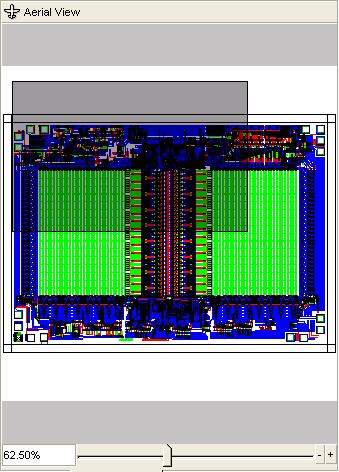
Zoom Percentage:
Ratio of editors current view port size against the entire design bounds.
Inter-Active Panning:
Simply drag the current view port window box with you mouse, and the displacement results will appear in the editor.
![]() Notes/Links
Notes/Links
You can also pan the aerial widget with the cursor. Place the cursor just inside the aerial view window, and drag the mouse.