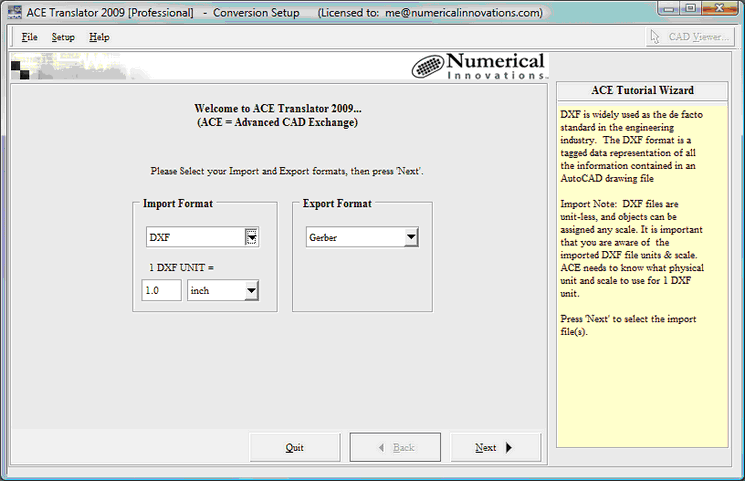Verify File formats to translate. In this example we chose to convert a GDSII file to DXF.
![]()
Command Sequence
1. Select the "Import Format" from the drop down list.
![]() Note: The ACE Translator can import many different file types. Each has a different set of configurable options.
Note: The ACE Translator can import many different file types. Each has a different set of configurable options.
2. Select the "Export Format" from the drop down list
![]() Note: The ACE Translator can export many different file types. Each has a different set of configurable options.
Note: The ACE Translator can export many different file types. Each has a different set of configurable options.
3. Click the 'Next' button to proceed.
4. You will be prompted to select your file (for importing)
(Screen capture of ACE Main Page)