Writes an Image (TIFF, PNG, BMP, GIF, etc.) file to an external file system.
![]()
![]() Note: To export a Large Bitmap, you must be in the "CAD Viewer", because ACE requires the viewer to render the pixels that will be used in the exported images. ACE will automatically go to the Viewer once you have finished imported data.
Note: To export a Large Bitmap, you must be in the "CAD Viewer", because ACE requires the viewer to render the pixels that will be used in the exported images. ACE will automatically go to the Viewer once you have finished imported data.
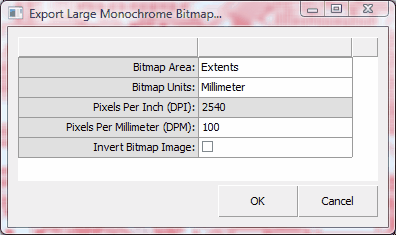
Bitmap Area: |
Verify the viewer display area to export to your image file. You may select "Extents" (the entire design), or "Display" (the current viewer display). Display is useful when you want to make an image file of a close-up area. |
Bitmap Units: |
Determine choose whether the bitmap will be outputted using Pixels Per Inch (DPI) or Pixels Per Millimeter (DPM).
Note: For ultra-high resolution bitmaps we recommend you choose Millimeter (DPM), because the ACE 3000 database is stored in metric units, so there will be no potential for slight rounding errors. |
Pixels Per Inch (DPI): |
The resolution quality of the outputted bitmap as Pixels Per Inch (DPI). |
Pixels Per Millimeter (DPM): |
The resolution quality of the outputted bitmap as Pixels Per Millimeter (DPM). |
Invert Bitmap Image: |
Inverse the output of the image (i.e. change polarity). |