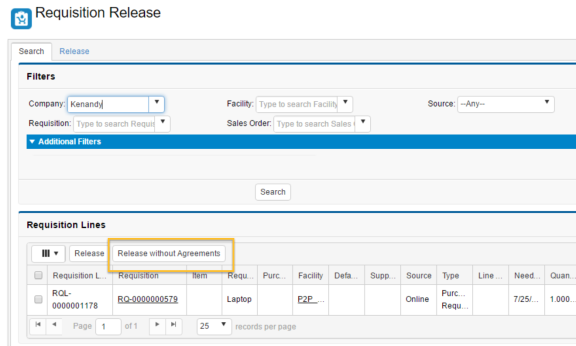- From the Requisition Release page, you can search for approved requisitions that are available for release.
- The Company and Facility is automatically populated based on your login credentials.
- You can also filter by Source, Type, and Requisition, and Sales Order. Also, depending on your organization you might be able to expand the Additional Filters section and search on custom fields.
- After specifying the search criteria, click Search.
The list of valid requisitions with lines that are available for release (Approved, Open, with a remaining quantity that is greater than zero) are displayed.
- Select a requisition, and then click Release. You can release more than one line at a time as long as the lines are for the same item.
- The Release tab displays the line that you selected and a list of agreements that can be used to source the requisition:
- Select the line you want to release, and then click Release.
- From the list of Purchase Agreement Lines, locate the one you want to source from, and then click Apply.
If there is an agreement in place with available quantity, Kenandy populates the purchase agreement information, item, and price onto the selected requisition lines. Otherwise an error is displayed.
Note that if one or more of the requisitions is tied to a global agreement, which does not have a ship-to facility, Kenandy assumes that you want to ship the order to the facility that you searched for.
- Click Generate PO.
Kenandy creates a purchase order line for each requisition line. The purchase order inherits the ship-to facility from the requisition line. If there are any errors, an error message is displayed and the line is highlighted.
Drop Shipments: You cannot combine manual lines and drop ship lines on the same purchase order, therefore Kenandy creates a separate purchase order for any drop ship lines. If there is an agreement that meets the needs of all the drop-ship requisition lines, then a single purchase order is created; otherwise multiple purchase orders are created. You can add additional lines to the drop ship order. For example, you can add a line to cover freight charges or sample inventory.
Kenandy displays the purchase order lines that it created in the Purchase Order Lines section of the Release page and on the Purchase Order list view page.
The purchase order line detail contains a Requisition Cross Reference, which includes a reference to the purchase order line and the requisition line.
| Field | Description |
|---|---|
|
Company |
The default value is based on your login credentials. This is a required filter, but you can change it to any of the companies listed on the drop-down list. |
| Facility |
Kenandy returns all open agreement lines for the selected facility as well as lines from any global agreements (which do not specify the facility). |
| Source |
Use to filter the list of requisitions by source. Options include Online, Drop Ship, MRP. |
| Type |
The requisition type is limited to Requisition. |
| Additional Filters |
Your system administrator can add additional filters so that you can search for requisitions based on custom fields. |