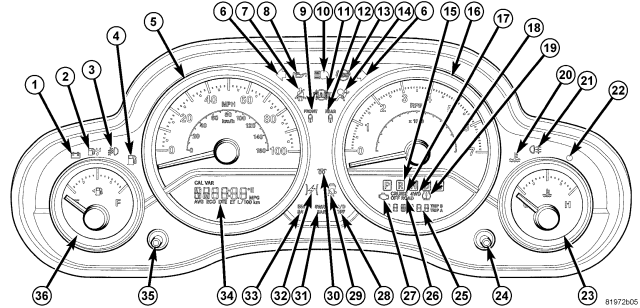
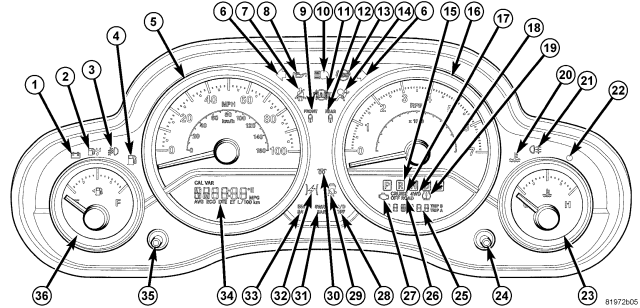
The Compass Mini Trip Computer (CMTC) features two driver-interactive displays. The display located in the lower left part of the instrument cluster (34) at the bottom of the speedometer (5) displays the compass/temperature and trip computer functions. The display located in the lower right part of the instrument cluster (25) at the bottom of the tachometer (16) displays the odometer related functions. This system conveniently allows the driver to select a variety of useful information by pressing the left instrument cluster button (35) and right instrument cluster button (24). Once a particular system is displayed, pressing and holding one of the instrument cluster buttons once will clear the resettable function currently being displayed. Reset will only occur if a resettable function is currently being displayed. The CMTC displays information related to the following:
The CMTC system is comprised of several different components. Those components are:
The CMTC display and the instrument cluster buttons are part of the Instrument Cluster assembly and cannot be serviced as separate components. If the display or button are inoperative the complete Instrument Cluster assembly must be replaced, (Refer to 8 - ELECTRICAL/INSTRUMENT CLUSTER - REMOVAL).