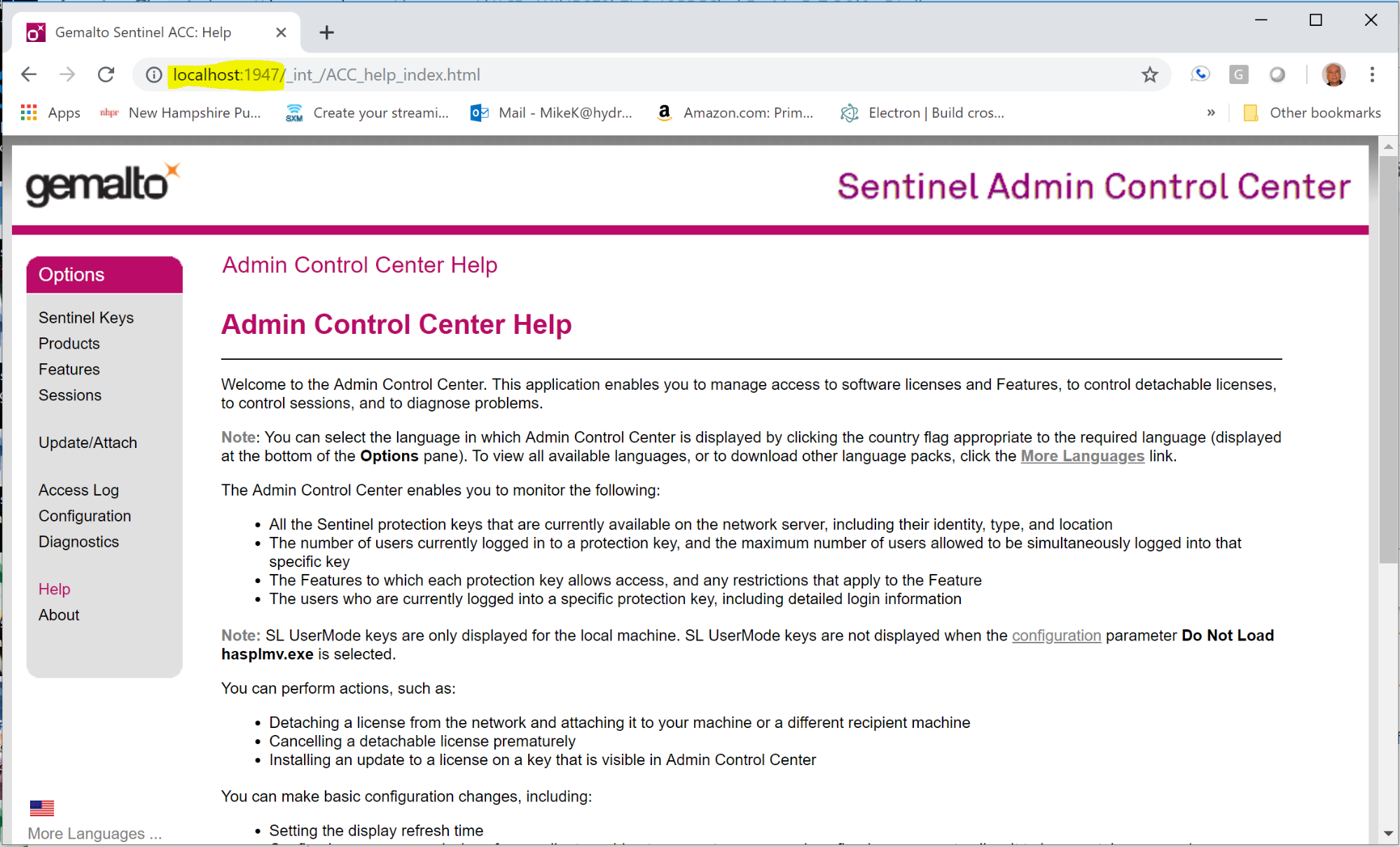
Configure Hydratec Network License on Client Workstation.
Prerequisite:
Hydratec Network license installed and functioning on a license server.
Hydratec software installed on client workstation.
Configure Network Seat on the client workstation.
Using file explorer, navigate to the folder :\HES\Common
Right click on Configure Network Seat.exe and Run as Administrator.
Configure license for use on client workstation.
This step required if workstation is on a different network subnet than the License Server.
Open a web browser on the client workstation.
Type localhost:1947 as a url to open the Sentinel Admin Control Center.
In Options, pick configuration.
In Configuration, switch to the Access to Remote License Managers tab.
enable the option Aggressive Search for Remote Licenses.
Enter the name or ip address of your License Server in Remote License Search Parameters.
Click the Submit button.