Customize Logo in Scan Results Reports
This topic describes how to customize the logo displayed in the Scan Results reports for this organization and any sub-organizations (unless sub-organizations have their own branding defined).
- Go to View and Manage - Organizations and double-click on the organization you wish to open. The Account Settings pages are displayed.
- Click to open the Account Info tab. The Branding panel displays all configured branding options.
- Click Edit at the top right of the Branding panel.
- In the Org Logo field, enter the URL which points to the logo (recommended image size: 180x60 pixels; accepted formats: png, jpg).
- Click Save.
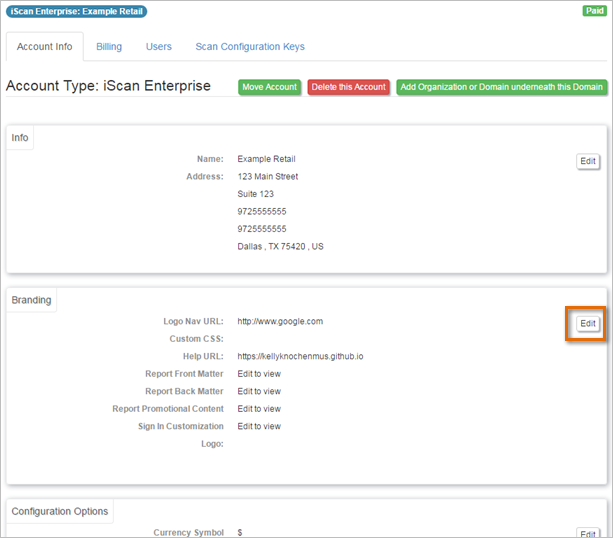
The logo is now displayed in all of the Scan Results reports for this organization and any sub-organizations.
Customize the Link from the Logo
To define the URL accessed when clicking on the logo:
- Follow steps 1-3 above.
- In the Branding panel, in the Logo Nav URL field, enter the URL you want to access when you click on the logo in the reports.
- Click Save.