H2O Troubleshooting¶
How to Send Logs: Reporting Errors in H2O¶
Errors in Browser Based GUI
When you encounter an error while working in the web based GUI for H2O, following the instructions below will assist H2O developers in giving you the best possible solution.
Step 1
Through the drop down menu Admin go to Log View.
On the log view page there is a Download Logs button in the upper left hand corner. Click on it to download your logs.
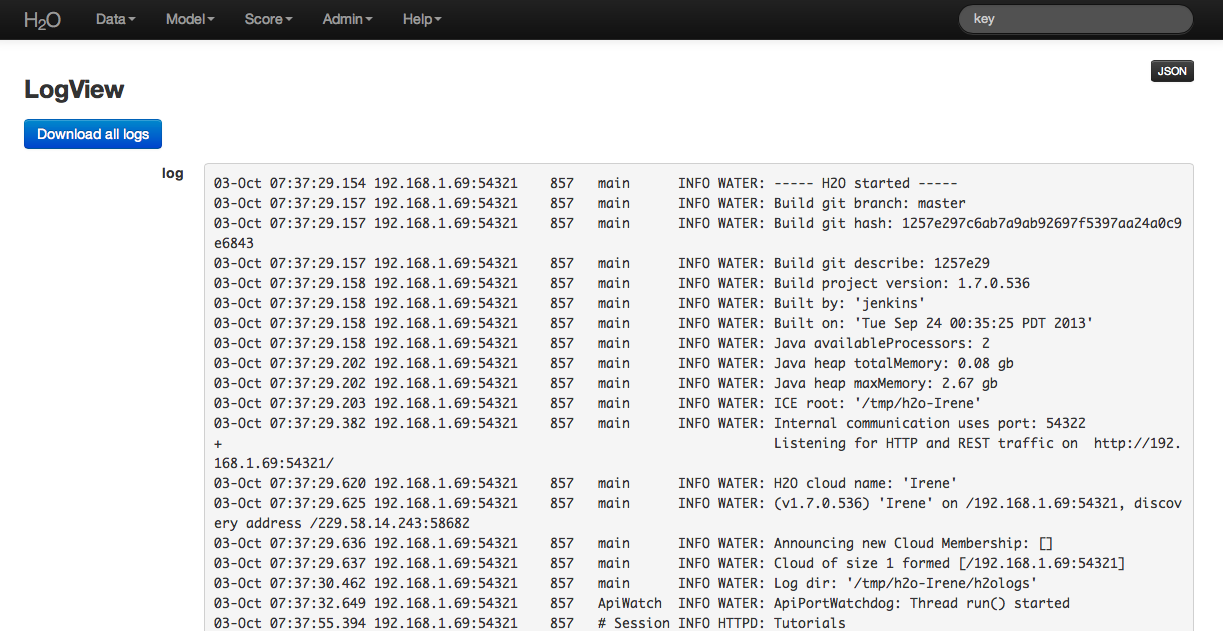
Step 2
From your email account contact h2ostream@googlegroups.com with a brief description of the error you encountered, and your contact information. Attach the downloaded H2O logs downloaded from log view to the email before sending.
Step 3
We will route your email to the correct engineer or data scientist and work to resolve your issue.
Command Line Options¶
Users running H2O through terminal using java commands can specify the amount of memory to be allocated to H2O processes. Memory specification using java option -Xmx allocates memory
Troubleshooting R¶
Dependencies in R
H2O wrapper and H2O both utilize other R packages (like lattice, and curl). From time to time R will fail to download from CRAN and give an error. In that case it’s best to get the binary from CRAN directly and install the package manually using the call:
>install.packages("path/to/fpc/binary/file", repos = NULL, type = "binary")
Users may find this page on installing dependencies helpful:
http://stat.ethz.ch/R-manual/R-devel/library/utils/html/install.packages.html
R and H:sub:`2`O
In order for H2O and R to work together, an instance of H2O must be running, and that instance of H2O must be specified in the R workspace. If the H2O instance is terminated the H2O package in R will no longer work because R will no longer be able to send information to H2O’s distributed analysis, and will no longer be able to get information back. Even if a new instance of H2O is started with the exact same IP and port number, users will need to rerun the initializer package h2oWrapper, and will have to restart their H2O work session.
Updating the Wrapper Package
H2O’s R packages are headed for CRAN, but aren’t there yet, and until recently, they were still “in development.” We’ve made some great improvements to H2O in R. If you are having issues running either package, please visit http://0xdata.com/h2O/, and download our latest release. Follow the instructions in our R user documentation to install h2oWrapper (even if it is already installed), in order to ensure that you have the most recent version. If your issue persists, please let us know.