Upgrading from Firmware Lower than 1.1.02
If upgrading the 3DM-GQ7 from a firmware version lower than 1.1.02 for the first time, a user will also be able to upgrade the GNSS receivers. This upgrade is optional, however it is required to support Satellite-Based Augmentation System (SBAS) corrections and jamming/spoofing detection.
IMPORTANT: SensorConnect™ version 15.0.0 or greater is required to upgrade the GNSS receiver modules
IMPORTANT: If you are struggling with any step in this process you can always contact support.
The Initial GNSS Receiver Upgrade UI
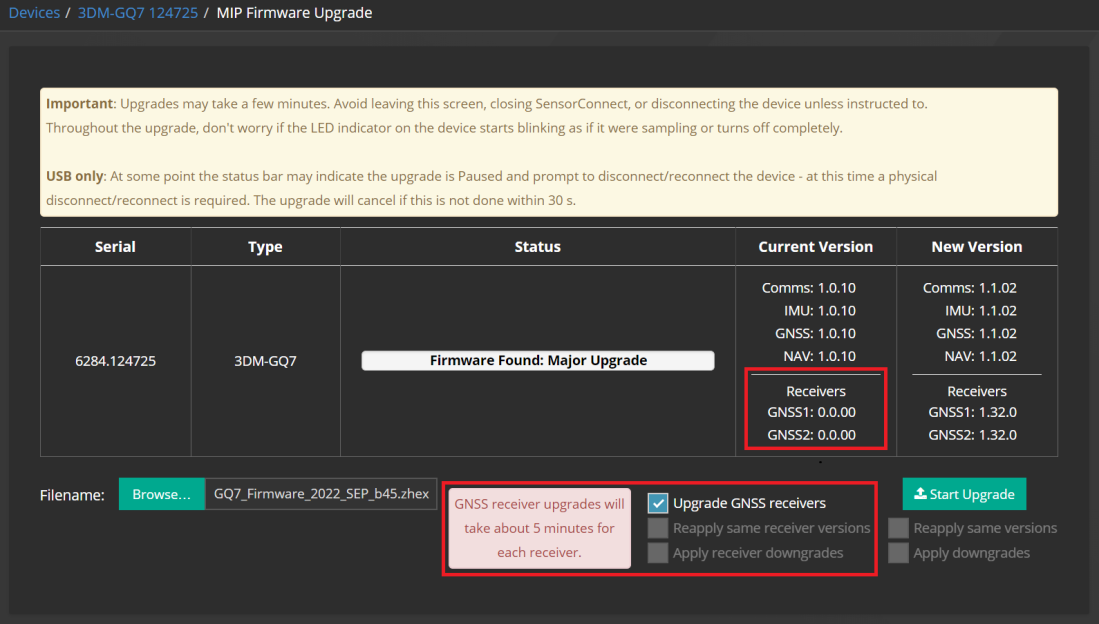
![]() WARNING: Do NOT disconnect the device or leave the upgrade page during the receiver upgrade as it will cause a recovery situation.
WARNING: Do NOT disconnect the device or leave the upgrade page during the receiver upgrade as it will cause a recovery situation.
- By default, if the receivers can be upgraded, the 'Upgrade GNSS receivers' option will be selected when the ZHEX (firmware) is loaded.
- This option can be deselected if the user does not want to perform a GNSS upgrade.
- Prior to the initial upgrade to 1.1.02, the current receiver firmware version will show 0.0.00.
- Upgrading the GNSS receivers can take up to five minutes or more for each receiver. If the upgrade fails, the upgrade recovery can take half an hour per receiver.
- At this point, you can start the upgrade. If everything goes well, and you receive the upgrade successful notification, congratulations, you are done. If not, read on...
NOTE: Receiver firmware versions will not necessarily be the same as the 3DM-GQ7 subsystems.
IMPORTANT: If the receiver upgrade fails and a recovery process is not performed, the GNSS receivers will not operate correctly.
The GNSS Receiver Recovery Pop-up
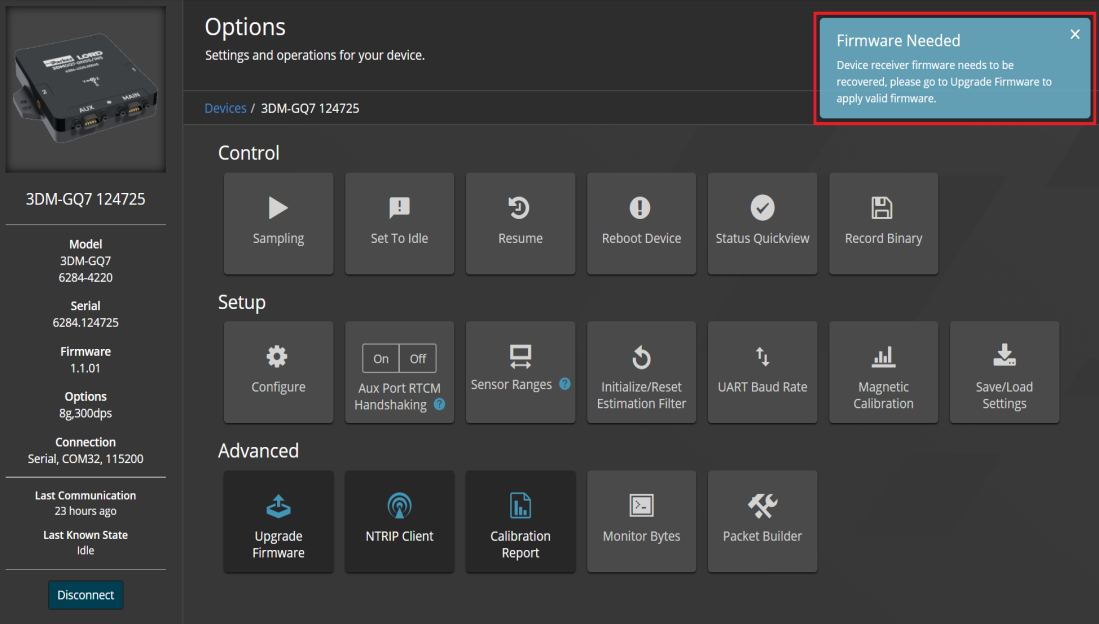
- If the upgrade fails or is canceled, the user must return to the main page.
- If a recovery situation is detected, SensorConnect™ will display a pop-up indicating the firmware needs to be upgraded (shown above).
- In this situation, all configuration options will be disabled, and the GNSS receiver module(s) will need to be recovered (upgraded) in order to re-enable the options.
IMPORTANT: In some rare cases, SensorConnect™ may not detect a recovery. In this case, when the user enters the upgrade page, the user will notice that the receiver firmware versions do not match. This condition is show in the image below. If this occurs, expect the update on any non-updated receiver(s) to take approximately 30 minutes, not the 5 minutes shown in the information box.
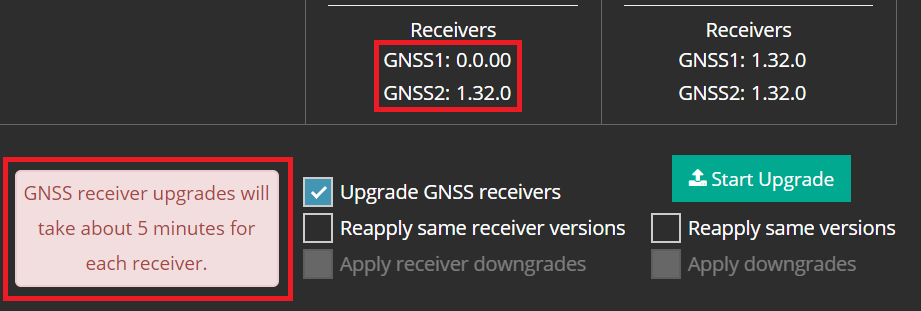
GNSS Receiver Recovery
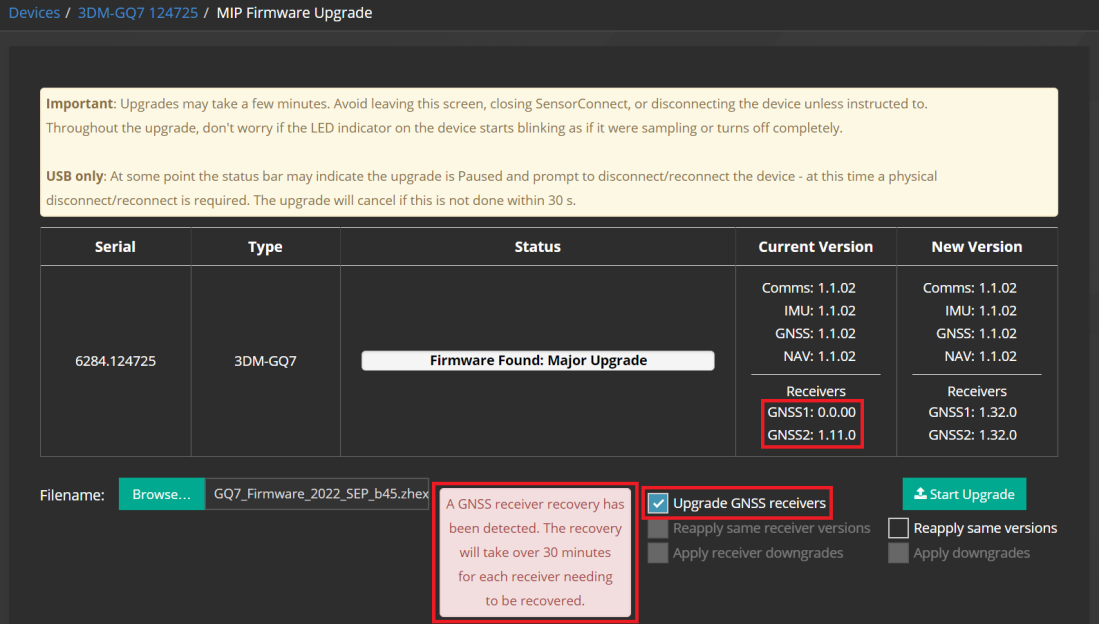
- The biggest indicator of which GNSS receiver needs to be recovered is a version number of 0.0.00.
- The recovery process for each receiver needing it will take approximately 30 minutes to complete.
- Selecting 'Upgrade GNSS receivers' will ONLY start the recovery process if it has been detected and ONLY for the receivers needing it. All other receivers will be upgraded as normal.
NOTE: On 3DM-GQ7s running firmware versions 1.0.10 and lower, receiver firmware versions will always indicate 0.0.00 and a recovery situation may not be detected until the upgrade process is started. If upgrades are taking longer than 5 minutes, this is a good indication that a receiver is being recovered.