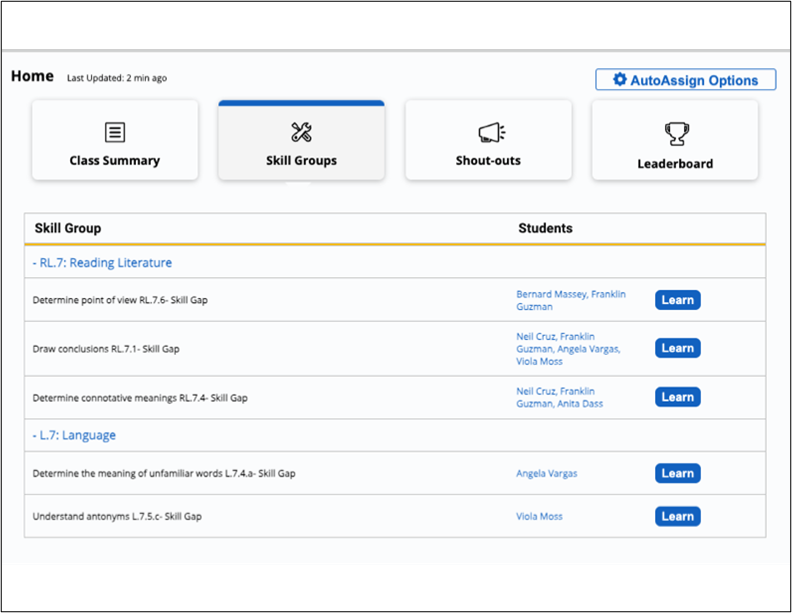
Skill Groups displays a list of students with the same skill gap identified by student practice. Teachers may locate assignments filtered by the identified skill gap in Find Content to assign manually to the groups. Teachers may use Skill Groups to see students’ current assignments and find and assign content.
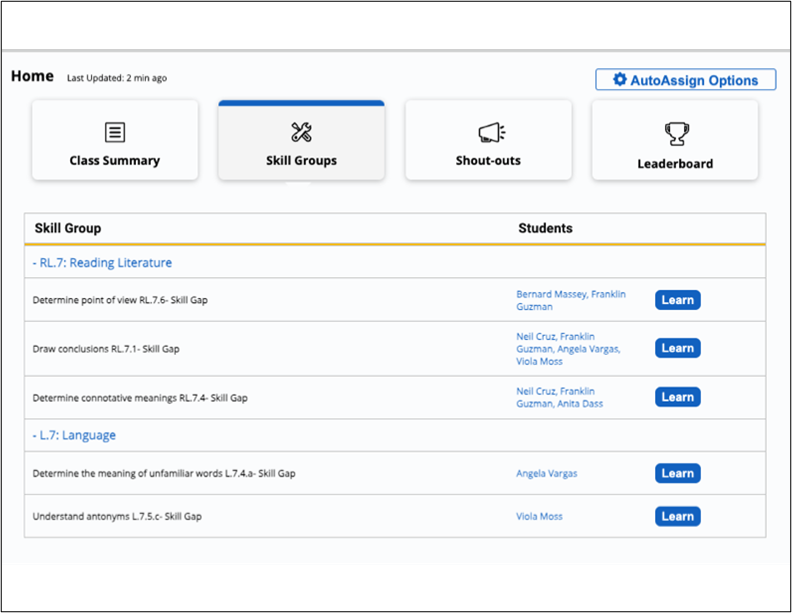
Teachers may use Skill Groups to see students’ current assignments and find and assign content.
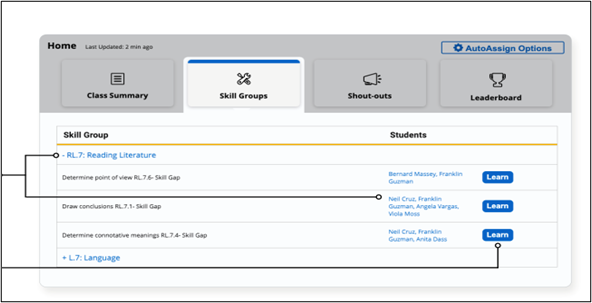
Use the Skill Groups tabs to quickly find and assign content to groups of students based on current instruction and student needs. Students are listed by skill area to assist with skill-based grouping.
Click Learn to view the Waggle tasks that connect to the skill areas.