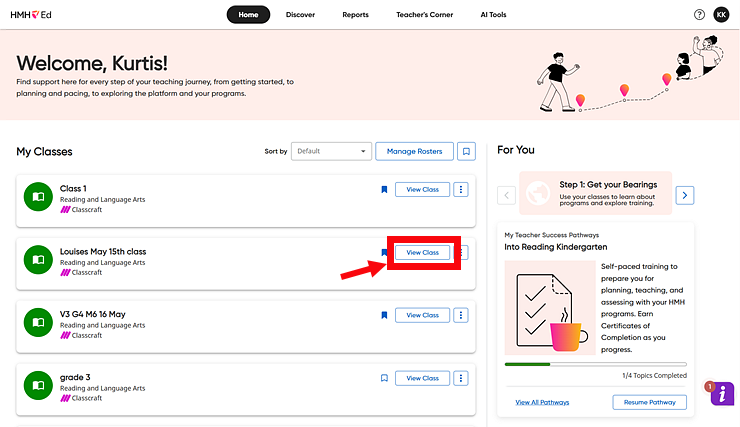
If you have access to both HMH Ed™ and NWEA MAP platforms and your district uses HMH Rostering Service, then you have access to MAP Growth Assessments on Ed.
1. In the HMH Ed™ banner, click the Home tab, locate the class card of the class with MAP Growth Asessments, and click View Class.
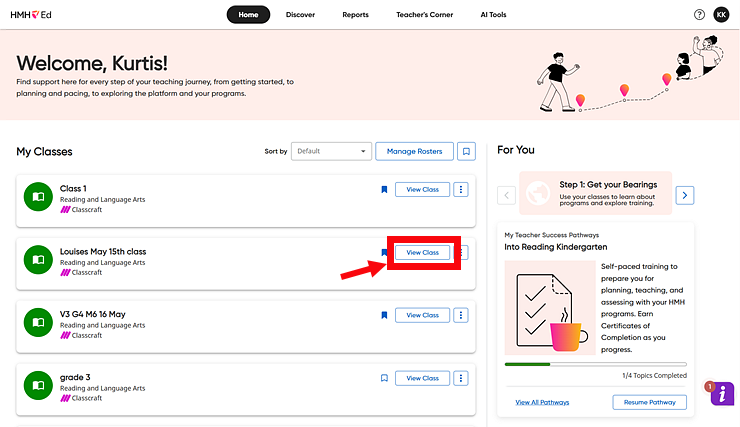
The Class Overview page appears. If the selected class has MAP Growth Assessments associated with it, then a MAP Growth card appears at the bottom of the page.
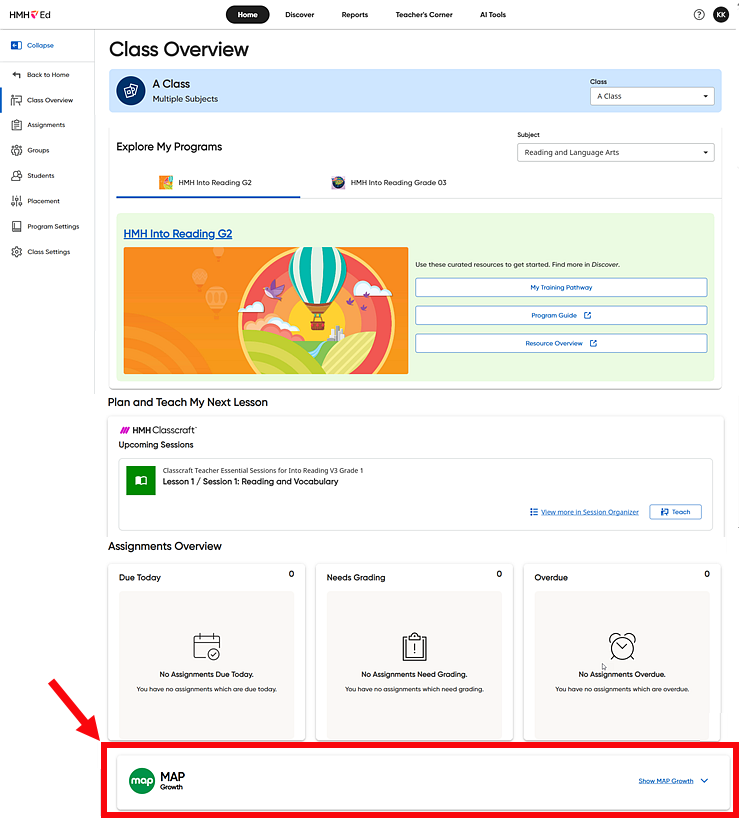
2. Scroll to the MAP Growth card and click the Show MAP Growth link.

The MAP Growth card expands to show additional information and options.
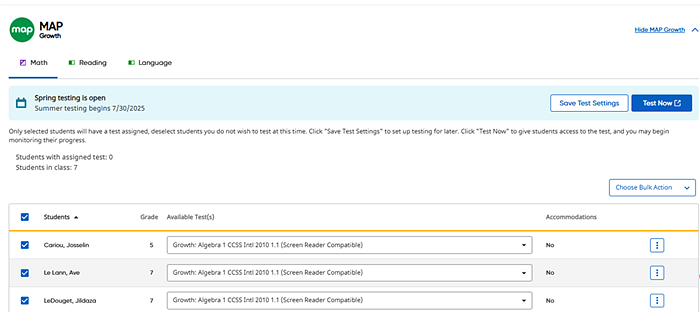
3. For further details,
refer to MAP on Ed Help: Set Up MAP Growth Testing
![]() .
.
.