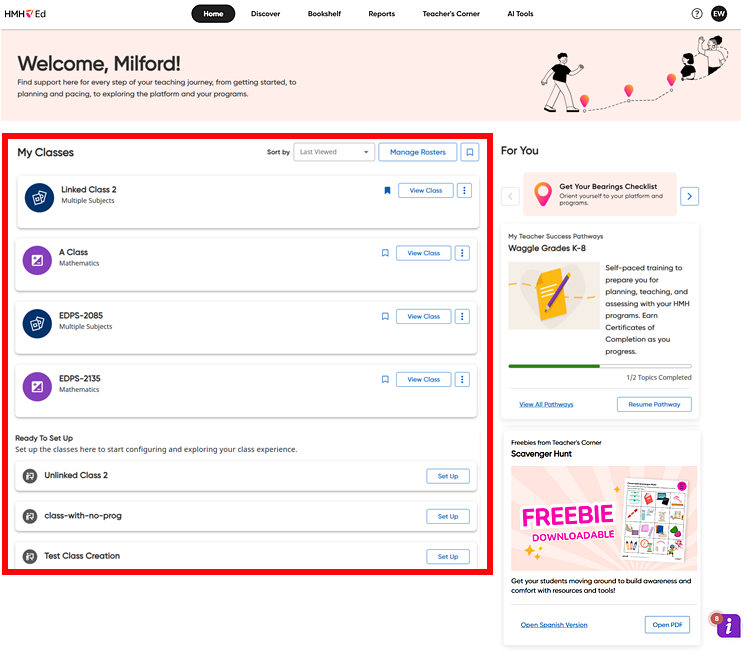
The My Classes list on the Home page displays a list of the classes to which you are associated. The bottom portion of this list shows classes assigned to you that have not yet been associated with programs. You can set up these classes directly on the Home page.
1. In the HMH Ed™ banner, click the Home tab. The Home page appears, listing all your classes as separate class cards in the My Classes area. The classes that have been set up with programs appear at the top of the list, and below that, classes that need to be set up are listed in a Ready To Set Up section.
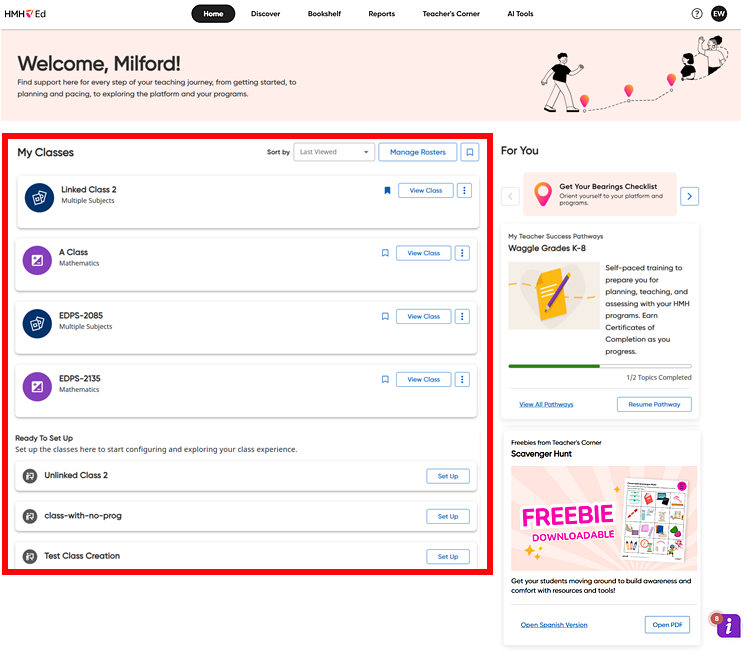
2. In one of the class cards in the Ready to Set Up Classes area, click the Set Up button. A Class Set Up dialog box appears.
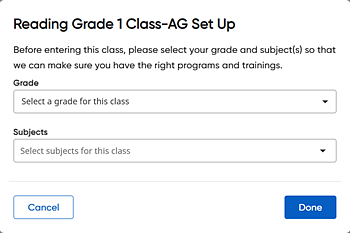
3. In the Grade list and Subjects lists, select the grade and subjects for the class and then click Done.
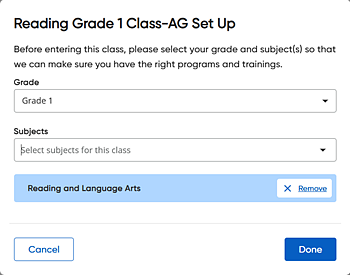
The class appears in the top portion of the My Classes list.