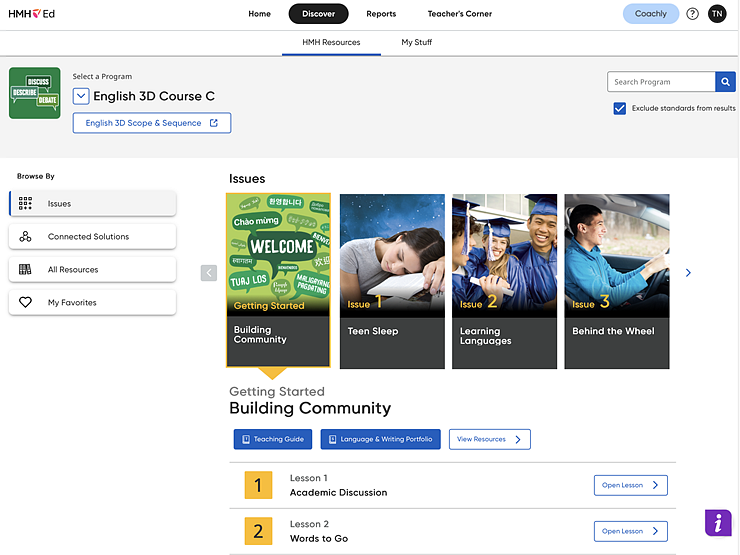
English 3D on HMH Ed™ uses the Ed pages and workflow to view, assign, or review students’ Issue Tests.
1. Open Ed, move to the Discover page, and select an English 3D program in the Program list.
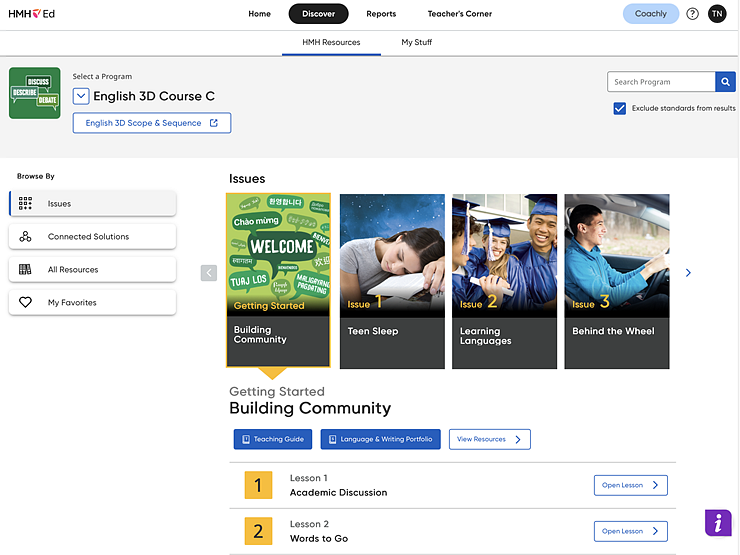
2. In the left Browse by panel, click the All Resources link. The Featured Categories and Components page appears.
3. Locate the Assessment resource icon, and click to view the content.
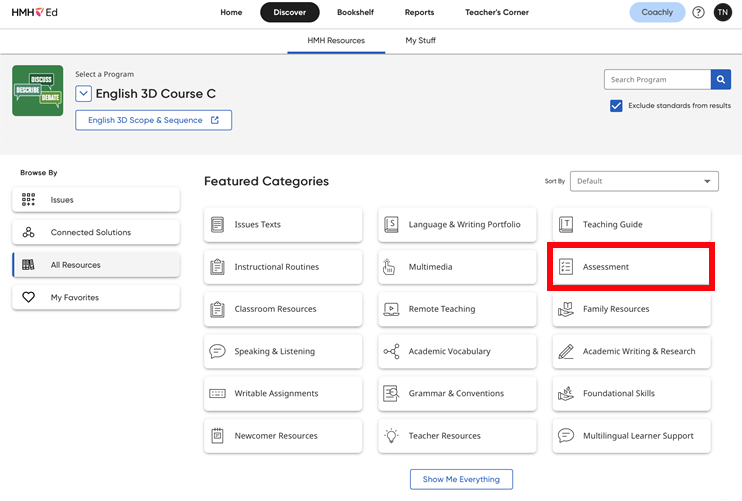
The Resources page appears and displays a list of resource cards for the selected English 3D Assessment.
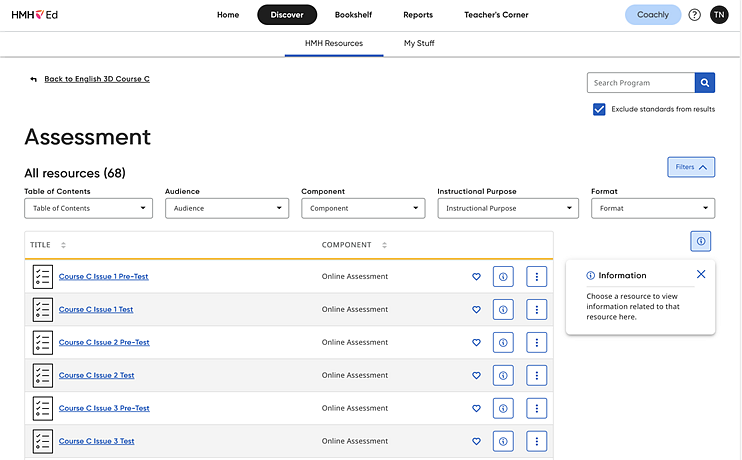
4. Locate
the resource card of the Assessment to be assigned, click the vertical
ellipsis button  , and select the Assign
option. See Create Assignments
for further details.
, and select the Assign
option. See Create Assignments
for further details.
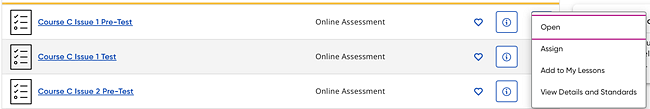
See Also: