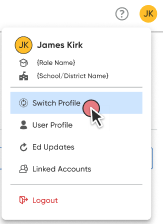
If you have more than one user role and/or have accounts in more than one school, you can use the Switch Profile option, available in your Ed user menu, to navigate your accounts without having enter your login credentials again. Whether you are a teacher or administrator or hold multiple roles across different schools, the Switch Profile feature allows you to switch between roles and schools.
1. In the upper right corner of the page, click your username initials. The user menu appears, and if you have multiple user accounts and/or accounts in multiple schools, the Switch Profile option is available in the user menu.
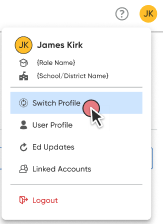
2. Select Switch Profile. The Switch Profile dialog box appears.
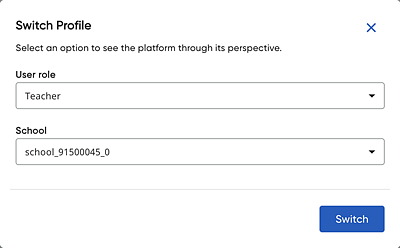
3. In the User role list, select the user role (Teacher, Administrator) you want to use.
4. In the School list, select the school you want to use. (If your user accounts are in the same school, this field does not appear.)
5. Click the Switch button to open the selected user account. The Ed platform updates to your selected account.