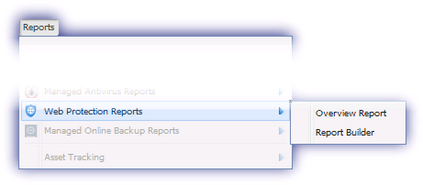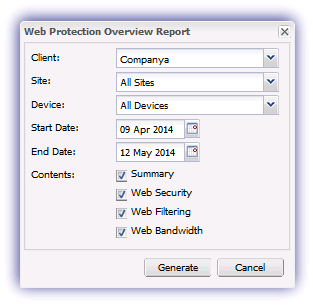Web Protection Overview Report
The Web Protection Overview Report, displays information on the websites visited by specific clients and sites down to those accessed from individual devices.
- Go to Reports
- Web Protection Reports
- Web Protection Overview Report
- Configure the Report options:
- Click Generate to view the report
|
Option |
Selection |
|
Specify Client |
|
|
All Sites or specify Site |
|
|
All Devices or specify Device |
|
|
Date the report begins |
|
|
Date the report ends (must be within 33 days of the Start Date) |
|
|
Content |
Information contained in the Report |
|
All Activity, Web Security, Web Filtering, Web Bandwidth 10 most: Active Devices, Visited Categories and Visited Websites |
|
|
Blocked Requests By Category, Web Security by Device, Web Security by Category, Web Security by URL (Top 100) |
|
|
Web Requests, Web Filtering by Device, Web Filtering by Category, Web Filtering by URL (Top 100) |
|
|
Web Bandwidth, Web Bandwidth by Device, Web Bandwidth by Category, Web Bandwidth by URL (Top 100) |
An example of the type of information and layout of the Web Protection Overview Report is available here.Details of the type of data returned from Web Protection covered in the FAQs section.
Note; We are aware that due to data privacy considerations you may prefer not to display the visited URLs in the Web tab or Web Protection Reports for your clients. If this is the case please contact your Remote Management account manager who will disable this option and display anonymized data for your account. In certain regions, the URL data is turned off by default in accordance with local privacy laws.