Disable Web Protection
Multiple Devices, Clients and Sites
Web Protection can be disabled for the overall device type (Server or Workstations) or for specific Clients and Sites from the Settings menu, Web Protection, Settings.
Choose the required entity and from the Setting drop-down select Off.
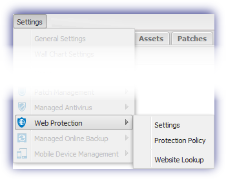
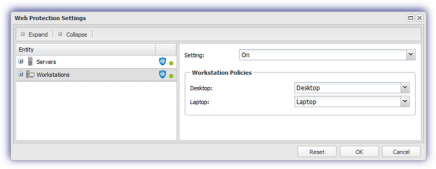
Individual Devices
Web Protection can also be disabled on a device by device basis. Highlight the machine in the north panel of the Dashboard and from the Server or Workstation drop-down or by right-clicking on the device select Edit Device and from the Setting drop-down select Off.

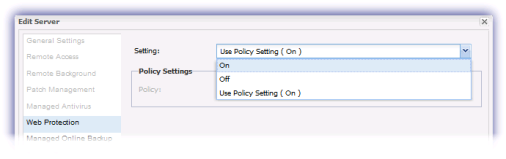
Whichever method is used to disable Web Protection this is communicated back to the Agent the next time it reports back to the Dashboard and Web Protection is removed along with any associated Checks.