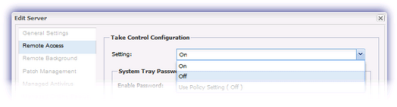Disable Take Control
Disable Take Control at the Policy Level
Where Take Control is no longer required it can be switched off for all servers and workstations or for servers and workstations at individual clients and sites only.
- Log into the Dashboard
- Go to Settings >Take Control Settings
- Choose the target Entity from all Servers or Workstations down to specific Clients and sites
- Select Off or Use Parent (if Off)from the Setting: drop-down
- OK to apply
By default, servers and workstations will inherit policy from site, which will in turn inherit from client, which will in turn inherit policies set for all servers and workstations.

Disable Take Control at the Device Level
To switch off Take Control on a specific server or workstation.
- Log into the Dashboard
- Right-click the device in the north (or from the Server, Workstation or Device drop-down)
- Edit <Device Type>
- Go to Remote Access
- In the Take Control Configuration section select Off or Use Policy Settings (if Off) from the Setting: drop-down
- OK to apply