Custom Icon
In addition to the default System Tray icons, there is also the facility to upload a custom icon where your account has Agent branding*.
Please be aware that any changes to the System Tray icon do not take effect until the user logs out, then back on to the computer. As such we would suggest uploading the custom icon beforeenabling the System Tray Application.
Icon Requirements
Size: 16 x 16 pixels
Format: .ico
Icon Management
- Log into the Dashboard
- Go to Settings
- System Tray Application
- Enable the Custom Icon radio
- Choose Browse to navigate to the file location and select
- Click Preview to initiate the download of the icon to your local machine
- Navigate to the download location on the local machine and unpack the compressed file (icon.zip)
- Open in an image viewer
- Enable the radio against a system icon
- OK to apply and exit
Set Icon
Download and view current custom icon
Reset to a system icon

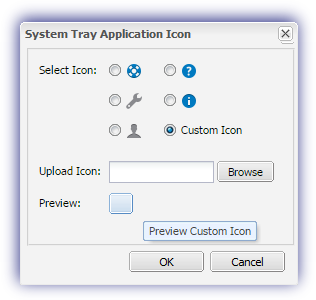
* Please be aware that the availability of the branding option depends on your account type.