Installation of the Linux Monitoring Agent via the Graphical User Interface with YaST
Where logged on to the GUI it is possible to add a repository and install the Linux Monitoring Agent via YaST.
YaST is started either from the menu under System or using the run command (Alt+F2) and typing yast. In either case enter the root password when prompted to proceed.

Add the Repository
In the Software section of the YaST Control Center select Software Repositories and click Add. For the Media Type choose Specify URL, Next to progress entering the Repository Name and URL in the Repository URL dialog and Import the GPG Key when requested.
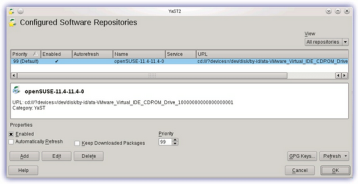
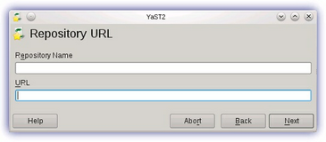
Install the Linux Monitoring Agent
In the Software section of the YaST Control Center select Software Management go to Search and enter rmmagent. To deploy the Linux Monitoring Agent either tick the corresponding box or right-click rmmagent, Install. Once complete Accept to apply.
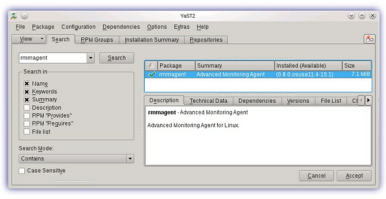
After installation Register the Agent on the Dashboard.