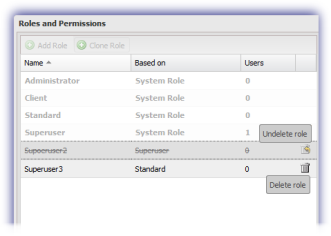Delete Custom Role
Where a custom role is no longer required it may be removed from the Dashboard though the Roles and Permissions dialog accessible from Settings > Users.
- Mark a role for removal by clicking on the Delete Role trashcan icon.
- As a visual indicator of the pending removal state the Name, Based on and Users columns associated with the Role contain a strikethrough and the trashcan icon changes to Undelete Role

- To deselect a role (only available before pressing Save) click on the Undelete role icon.
- When satisfied with the selection click Save to delete the selected Roles and enter the password of the account you have logged onto the Dashboard under to confirm removal.
Where a role is currently assigned to a user it is unavailable for deletion. In this case it is necessary to disassociate the user with the role through the Settings > Users > User Accounts dialog and simply change their Role from the drop-down then Save to apply. Once complete return to the Settings > Users > Roles and Permissions to delete the role.
System Roles are not available for deletion.