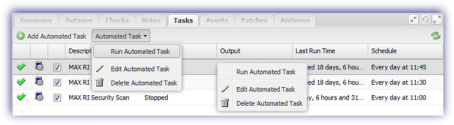Manually run a Risk Intelligence Scan
Once the Automated Tasks that run the Risk Intelligence scans have downloaded to the device and synchronized with the Dashboard, you can run them manually from the Dashboard (this allows you to run Tasks outside of the policy schedule).
- Select the target device in the north pane
- Navigate to the Tasks tab
- Highlight the target Risk Intelligence Automated Task
- From the Automated Tasks drop-down, or right-click context menu, choose Run Automated Task
Repeat the above processes to manually run additional Risk Intelligence Automated Tasks on the selection.