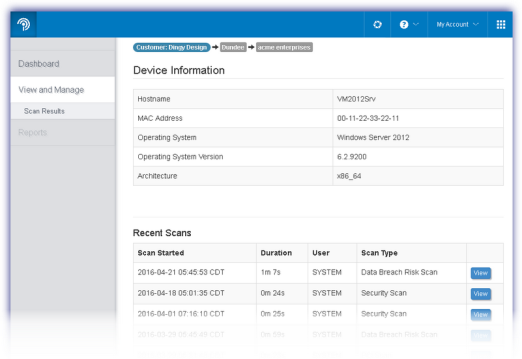Device Details Report
The Device Details Reports are accessed either from the Remote Management Dashboard from the Reports menu go to Risk Intelligence and Device Details or when logged into the Risk Intelligence portal via View and Manage, then Scan Results.
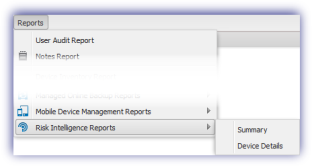
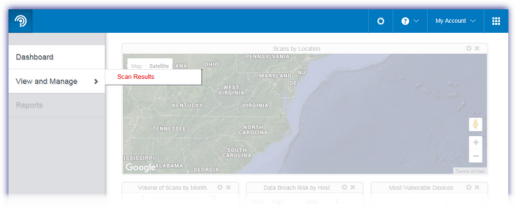
This opens Scans section listing all of the device's a scan has run on. This returns the device's Host Name for identification along with the scan's Start date and time, Duration, number of Pass or Fail events recorded, the User the scan ran under, the device's Operating System and Scan Type.
To open a report: tick the box against a device and the required Scan Type to select, then click View Report or simply double click the scan result..
To remove a scan: tick the box against a device and the required Scan Type to select, then Delete to remove. Please note care must be taken when using this option as once delete it is not possible to retrieve the scan information.
Additional columns may be selected from the Select columns menu.
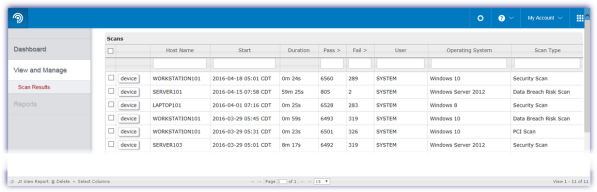
Click on the device button against a device and the required Scan Type to view Device Information including the Hostname, MAC Address, Operating System, Operating System Version and Architecture.
Recent Scans lists the date and time the Scan Started, its Duration, User and Scan Type, click View to open the scan Report.