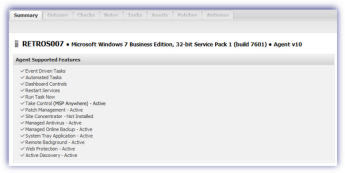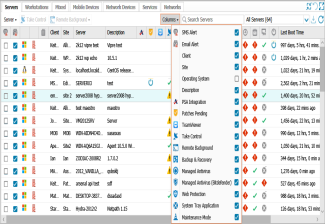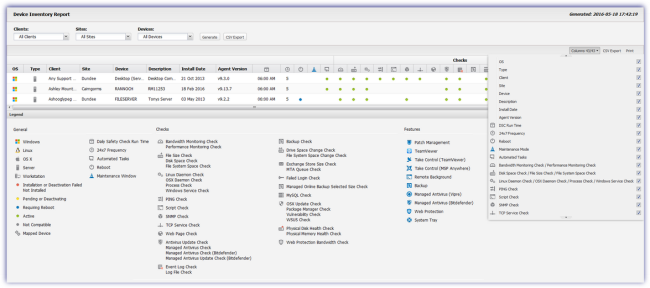Display devices running Windows System Tray Application on the Dashboard
Once configured the System Tray status is displayed in three locations:
- Device Summary tab
- Dashboard north pane System Tray Application column selectable in the Columns drop-down -

- Device Inventory Report from the Reports menu