Policy drop-down options
The following policy options are available for the Bitdefender and VIPRE engines.
Bitdefender
Add exclusion to policy
- Add exclusion dialog
- Choose whether to add a File/Process or Folder exclusion in Type
- Tick the checkbox against each policy to Apply exclusion to these policies
- Save to apply

VIPRE
Allow Threat
- Allow Threat - Select policies dialog
- Tick the checkbox against each policy to Allow Threat
- OK to apply.
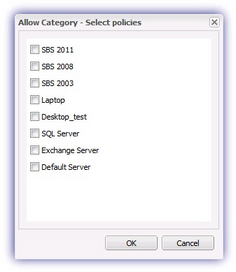
Add Exception
- Add Exception dialog
- Select the Mode, Always Allow or Always Block.
- Choose whether to add a File, Folder or Path exception in Type
- Click Next
- Add Exception - Select policies dialog
- Tick the checkbox against each policy to Add Exception
- OK to apply]
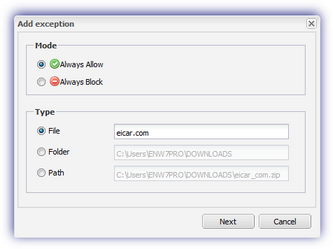
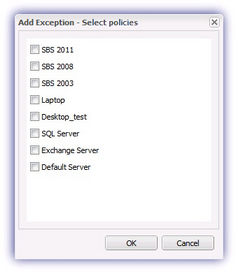
Category: Allow, Report, Quarantine and Delete
- Select required Category
- Category Name - Select policies dialog
- Tick the checkbox against each policy to assign the category selection
- OK to apply
Where do you want to go?