Resize North and South Panes
Resizing of both the north and south panels are controlled via common options. The currently selected resize option is indicated by a darkened background and retained between Dashboard sessions. 
Button |
Option |
|
|
Expand this panel |
|
|
Restore panel split |
|
|
Collapse this panel |
The following example shows the Dashboard with the south Checks panel expanded and the Monitoring and Management menu minimized.
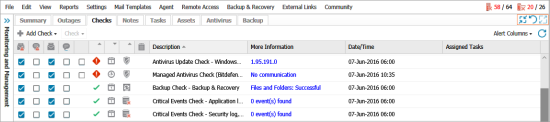
What do you want to do?
