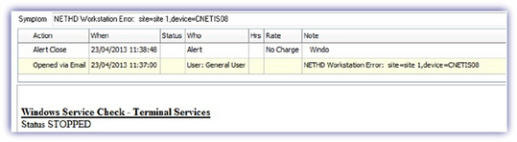Test Ticket - Creation and Automatic Closure
Once configured to test the integration:
Test Ticket Creation
- Create a Check failure condition to generate an Alert, for example turn off a monitored Windows Service
- Rerun the Checks, or wait until the next Agent cycle
- The Check failure will be reported on the Dashboard when the results are uploaded, and a failure email generated.
- Ensure the failure email is received by NetHelpDesk and a ticket created.
Test Ticket Automatic Closure
- If this proves successful, create a Check pass condition to generate a Recovery email. For example turn the monitored Windows Service back on.
- Rerun the Checks, or wait until the next Agent cycle
- The passed Check will be reported on the Dashboard when the results are uploaded and a recovery email generated.
- Ensure the recovery email is received by NetHelpDesk and the relevant ticket closed.
An example NetHelpDesk Ticket