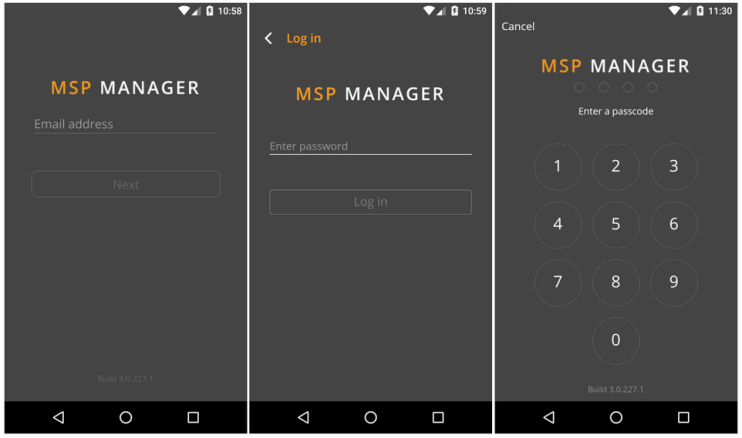MSP Manager App Installation
The MSP Manager App is compatible with the following versions of iOS and Android.
|
Compatibility |
|
|
Requires iOS 10.0 or later. Compatible with iPhone, iPad, and iPod touch. |
|
|
Android 5.0 (Lollipop) or later. Compatible with smartphones and tablets. |
|
To install the app onto a supported device:
- Log into your mobile device
- Navigate to its App store: Apple Store or Google Play
- Search for MSP Manager
- Click [Get] Install
- Tap the MSP Manager icon to open the app
- Enter your username and password associated with MSP Manager
- Once logged in you can Set Passcode to make subsequent logins quicker
Please note to fully utilize all of the apps features the user will have to accept any permissions requests.
The below images show the login process in Android, including the passcode.