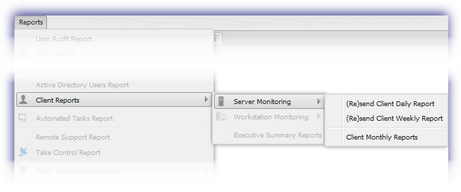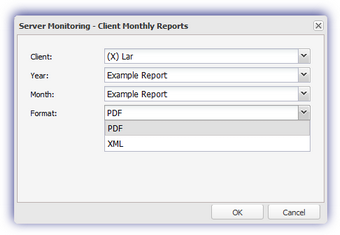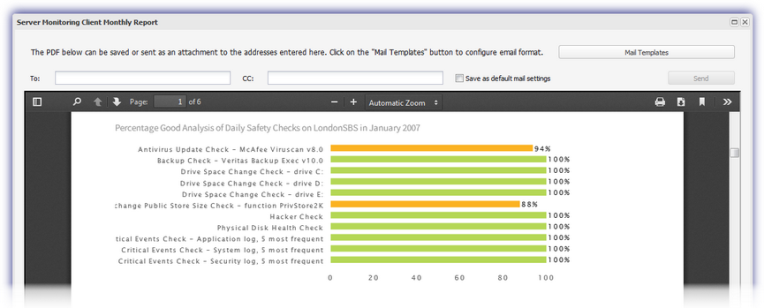Server Monitoring - Monthly Reports
The Client Monthly Report contains a summary of all 24x7 and Daily Safety Check failure information recorded over the specific month for the Client's servers, both Windows and Linux.
These Reports may be manually or automatically dispatch and are generated on the second day of the following month.
Information on the setup and usage of the Monthly Report are contained in the following sections:
Monthly Report Pick 'n' Mix Charts
View the Monthly Report
The Report is available for viewing directly in the Dashboard:
- Go to Reports > Client Reports > Server Monitoring > Client Monthly Reports
- Select the Client, Year, Month and Format (PDF or XML); or select Example Report for an indication of the information the Monthly Report can contain
- XML opens a new window containing the XML version of the report.
- PDF opens the Report in a Dashboard window which contains two Dashboard management options:
- Click Mail Templates to amend the content of the Executive Summary Report email. This functionality is also available from the Dashboard Mail Templates menu.
- Click Client Report Settings when viewing the Example Report to access the multiple client setup options
- OK to view the Report
Manually send the Monthly Report from the PDF Dialog
You can manually send the Monthly Report from the PDF dialog after viewing a non-Example Report:
- Enter the the recipient email addresses in the To and Cc sections
- Click Send to dispatch
To save these address as the default for this Client tick Save as default mail settings