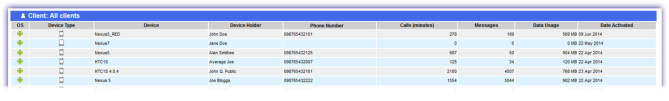Mobile Device Usage Report
|
|
For individual devices the Data Usage,Calls and Messages tabs are incredibly useful in determining the over device usage, however there may be times where you require this information over a Site, Client or even the customer base
The Mobile Device Usage Report filter contains details on the device and owner along with the number of Calls, Messages, Data Usage etc. This Report contains the option to select All Clients or drill down to a specific Client and Site, returning information for the required Calendar Month (where information is available) in the Output Format of your choices, HTML or CSV.
|
Filter |
Option |
|
Client |
All Clients or select a specific Client from the drop-down |
|
Site |
All Sites or select a specific Site from the drop-down |
|
Calendar Month |
Select the required month from the drop-down |
|
Output Format |
HTML or CSV |
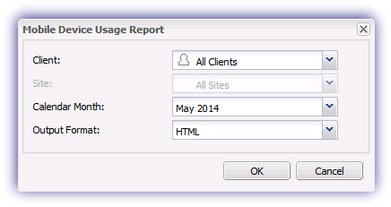
For each device the following information is returned:
|
Column |
Details |
Icon |
Column |
Details |
|
OS |
Google Android |
|
Phone Number |
Device phone number (where applicable) |
|
Device Type |
Phone |
|
Calls (minutes) |
Number of call minutes used during the selected month |
|
Tablet |
|
Messages |
Number of SMS messages during the selected month |
|
|
Device |
The designation of the device |
Data Usage |
Amount of data used during the selected month |
|
|
Device Holder |
Name of the device owner |
Date Activated |
Date MobileGuardian was activated on the device |
The report also includes the combined usage statistics as a total and average for the Client and Site selection:
|
Indicator |
Details |
|
Total Devices |
Total number of devices at the selection |
|
Total Calls |
Total number of calls for the selection |
|
Total Messages |
Total number of messages for the selection |
|
Total Data Usage |
Total volume of data consumed |
|
Average Calls |
Average number of calls for the selection |
|
Average Messages |
Average number of messages for the selection |
|
Average Data Usage |
Average volume of data consumed |