Amend the Policy on an individual device
Although policies can be configured down to the Site level, we realize that there may be times when specific devices require a different policy to the default setting.
To change the policy, select the device in the north pane of the Mobile Devices tab and from the Edit Mobile Device dialog accessed from the Mobile Device drop-down or by double or right-clicking on the device - choose the required Policy from the list. Once selected the policys configuration can be viewed via the View button ![]() before clicking OK to apply.
before clicking OK to apply.
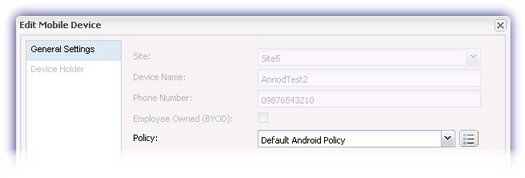
Apple iOS 7: when editing an existing email profile, any changes to the Basic Setup, Outgoing Mail Settings do not propagate to the device.